- Support Center
- Multiple Languages
- Language
- Help Us Translate
Expert in
PC Health Solution
All-in-one PC health solution: clean, optimize and secure

Comprehensive PC cleaning, optimization and protection
Keep drivers always up-to-date

More stable performance with less system crashes
Protect millions of computers against malware

Top computer security with full-round protection
Protect against viruses & boost PC performance
Easily removing unwanted programs & leftovers
Automatically keep your software up-to-date
Quickly check system information and PC specs
Never worry about data theft or privacy leaks
Maximize hard drive optimization for faster PC
Enjoy a Faster and More Secure Mac
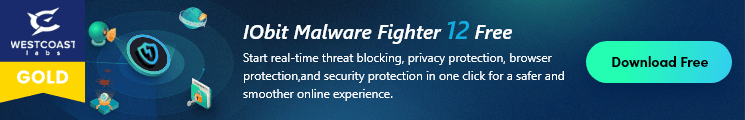
Last Friday, WannaCrypt ransomware broke out and attacked hundreds of thousands of PCs around the world. This ransomware and variation WannaCrypt2.0infected many organizations like hospitals, schools and airports etc. To prevent WannaCry from attacking your PC, here are some tips for you:
1. Turn on your Windows Firewall and set a new rule to your 445 Port.
Steps for Window 10 users: click here
Steps for Windows 7 users: click here
2. Update the Windows Patch: Microsoft Security Bulletin MS17-010
It will fix the vulnerabilities on your PC whether you are using Windows 10, Windows 7, Windows Vista, Windows Server 2008, or Windows Server 2008 R2. you may go to the Microsoft Page to download the latest one:
https://technet.microsoft.com/en-us/library/security/MS17-010
3. Close the service of SMBv1.
SMBv1 is a very old deprecated network protocol and might be attacked by WannaCry ransomware. You can probably disable it to prevent the attack. But there's a potential impact that file and print sharing won't works anymore on a local area network.
Don't want to disable SMBv1? Here are the tips for you:
Only use protected networks and do NOT share important files over SMBv1 connections Block inbound/outbound SMB traffic at your border firewalls Restrict SMB to only localhost (your own computers) via local host firewalls
Steps For Windows 10:
1. Open "This PC" to get the screen as below and click "Uninstall or change a program".

2. Click the "Turn Windows features on or off" the left top of this screen.

3. Turn off the feature "SMB 1.0/CIFS File Sharing Support" and click "OK" to close the window.
From  to
to 
4.Restart your PC
Steps For Windows Vista and later:
Open Control Panel at start menu:

2. Click "Program" at the left menu, and click "Programs and Features".

3. Click "Turn Windows features on or off" at left side.

4. Turn off the feature "SMB 1.0/CIFS File Sharing Support" and click "OK" to close the window.

5. Restart your PC.
No, next time.
Subscribe to keep you updated on products updates and special offers via email. And you can opt-out at any time.
© 2005 - IObit. All Rights Reserved |Refund Policy |EULA |Legal Notice |Privacy Policy
AI face swap Vidqu Vidwud Vidmud iMofone EaseHow iSmartta MioCreate Contact Us Support Products Home
IObit uses cookies to improve content and ensure you get the best experience on our website.
Continue to browse our website agreeing to our privacy policy.
