- Support Center
- Multiple Languages
- Language
- Help Us Translate
Expert in
PC Health Solution
All-in-one PC health solution: clean, optimize and secure

Comprehensive PC cleaning, optimization and protection
Keep drivers always up-to-date

More stable performance with less system crashes
Protect millions of computers against malware

Top computer security with full-round protection
Protect against viruses & boost PC performance
Easily removing unwanted programs & leftovers
Automatically keep your software up-to-date
Quickly check system information and PC specs
Never worry about data theft or privacy leaks
Maximize hard drive optimization for faster PC
Enjoy a Faster and More Secure Mac
Quickly scan your PC system and find out broken and missing drivers
Update drivers and game components to improve PC performances
Regularly update hardware device drivers to avoid keyboard errors
Supports Windows 11/10/8.1/8/7/Vista/XP
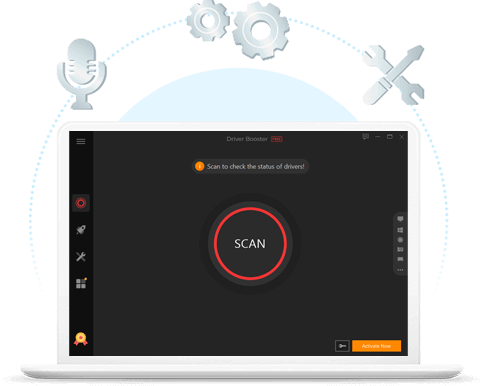

You can use this online tool to test your PC, laptop, or wireless keyboard whenever and wherever with no hidden fees, pop-ups nor ads.

Simply check your wireless or gaming keyboard keys by just typing. The virtual keyboard responds immediately and shows you the keyboard test results.

100% safe and secure. Please be assured that everything you typed will be only kept for you and no history will be recorded nor uploaded.

Test every key on your keyboard directly within the browser. You don't have to download or install any programs or plug-ins in order to use this tool.
Take the following steps and fix the keyboard error
Make sure the cable that connects your PC and your keyboard is plugged.If you're using a USB keyboard try connecting the keyboard into the ports of both the front and back of the computer.
Next, you can run a troubleshoot with Device Manager built-in Windows to check if your keyboard device is problematic. To make it easier, you can download a Driver Booster to detect error codes and more importantly repair them by using one of the effective tools “Fix Device Error”.
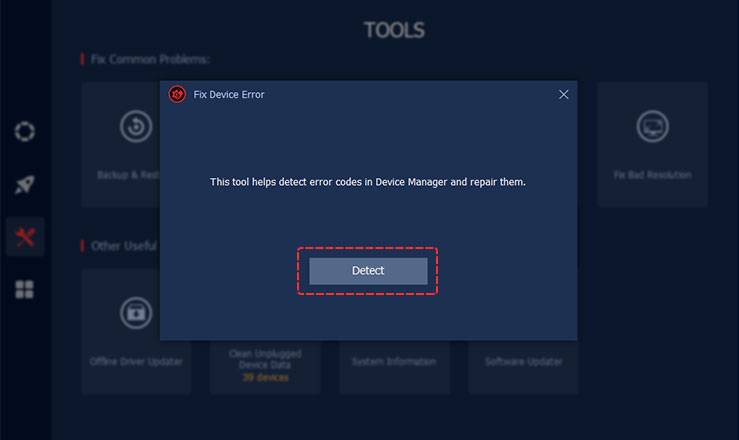
Outdated or incompatible drivers will result in keyboard errors, make sure to download the latest driver and update the software on a regular basis. Download Driver Booster to auto-update all your drivers to the latest version and fix Windows system issues in an ever faster and easier manner.
Subscribe to keep you updated on products updates and special offers via email. And you can opt-out at any time.
© 2005 - IObit. All Rights Reserved |Refund Policy |EULA |Legal Notice |Privacy Policy
AI face swap Vidqu Vidwud Vidmud iMofone EaseHow iSmartta MioCreate Contact Us Support Products Home
IObit uses cookies to improve content and ensure you get the best experience on our website.
Continue to browse our website agreeing to our privacy policy.