- Support Center
- Multiple Languages
- Language
- Help Us Translate
Your audio settings or driver may be the cause. Quickly fix No Sound problems with Driver Booster in seconds! Just 3 simple steps are all you need to bring your audio back.

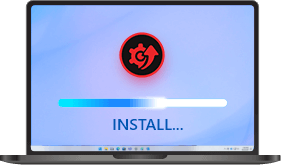
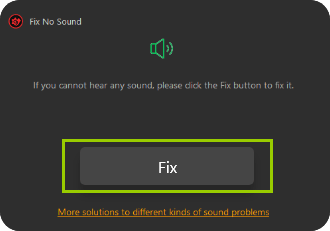
Most PC audio issues are caused by problematic device drivers. Since a device driver conveys the command sent from the system to hardware devices. Thus, if the driver program is broken or outdated, hardware devices connected to your PC will not be able to work properly. Driver Booster is a simple and easy-to-use Windows tool to update drivers. It can quickly scan your PC and detect all outdated device drivers or game components. What's more, just a click on the "Update Now" button, you will have your device's drivers updated within a very short time. You will never have to check and update PC drivers manually after installing Driver Booster. And if you’re experiencing a No Sound issue, the guide below shows you how to fix it step by step using Driver Booster in just a few clicks.
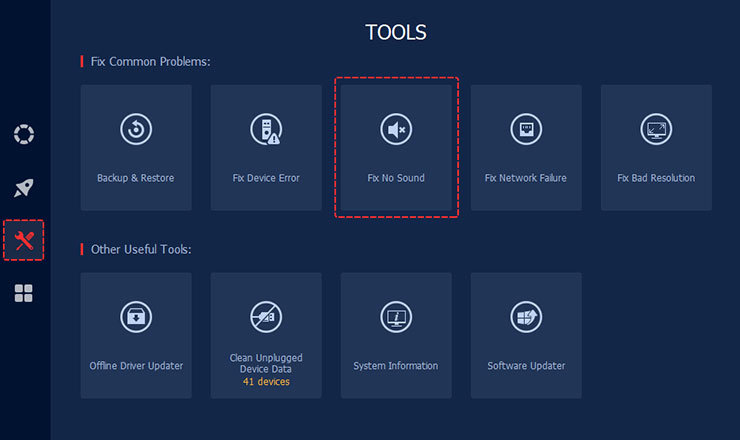
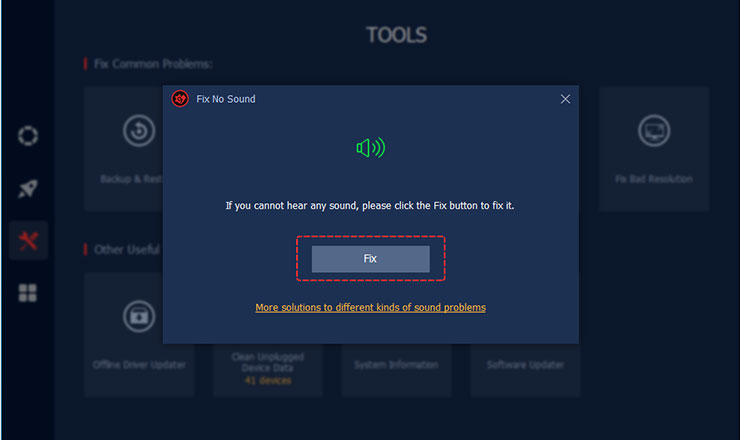
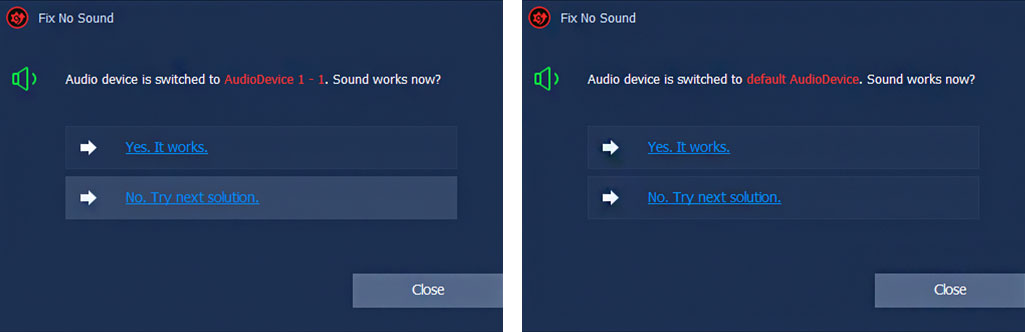
How do I test sound with this online tool?
Click the left play button to check your left stereo sound, and the right play button to check your right stereo sound.This quick online sound test helps you confirm whether your audio channels are working properly.
Why can I hear only one side during the left and right sound test?
If your left and right sound test shows audio on only one side, it usually suggests:
Driver Booster can automatically fix driver-related issues and restore proper stereo output.
What is a successful sound test?
If you can clearly hear audio from both the left and right channels during your test sound, congratulations — your speakers or headphones are functioning correctly.
Why is there no sound on my laptop?
No sound on a laptop or PC is a common issue. It can be caused by muted media, faulty cables, damaged speakers, or corrupted and outdated audio drivers.
When your audio test online doesn't play any sound, the driver is often the real cause.
Can I prevent No Sound issues from happening again?
Keep your headphone or speaker cables in good condition, maintain your audio ports, and update your system regularly.
Using a tool like Driver Booster helps ensure your audio drivers stay updated and reduces the risk of audio failures.
Is this sound tester compatible with all devices?
Yes. This sound tester works on most browsers and devices, including Windows laptops, desktops, and external speakers. As long as your device supports audio playback, you can use this free sound test tool without installation.
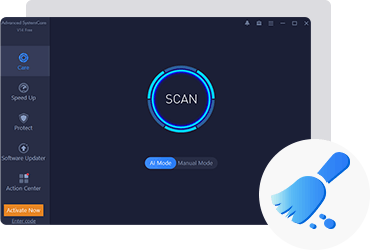
Speed up the computer, clean your PC, and protect your private data. AI makes everything easier, and extraordinary.
Learn More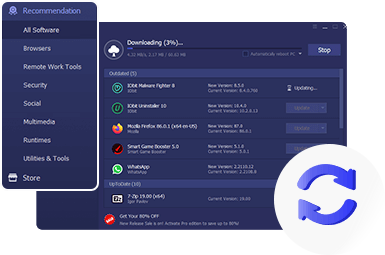
One-click to keep all your old software up-to-date and prevent system bugs and security risks.
Learn More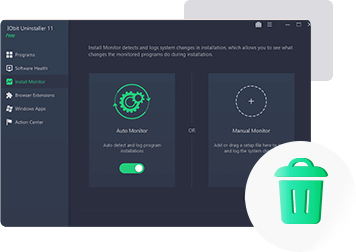
Thoroughly uninstall programs and remove leftovers for a cleaner PC. Easily disable annoying pop-ups & notifications with brand new Software Health in seconds.
Learn More