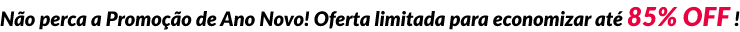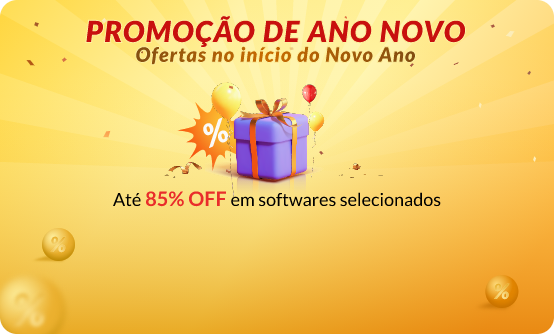- Central de Suporte
- Outros Idiomas
- Idiomas
- Ajude-nos a Traduzir
Expert em
Soluções para Saúde do PC
Solução Completa para a Saúde do PC: Limpeza, Otimização e Segurança

Limpeza, otimização e proteção completa para PC
Mantém Drivers Sempre Atualizados

Desempenho mais estável com menos travamentos
Protege Milhões de Computadores contra Malware

Segurança Top para PCs com proteção total
Protege contra Vírus e Melhora o Desempenho do PC
Remove facilmente programas e sobras desnecessárias
Mantém os seus programas automaticamente atualizados
Nunca se preocupe com roubo de dados ou vazamentos de privacidade
Otimização de disco rígido para um PC mais rápido
Tenha um Mac mais Rápido e Seguro
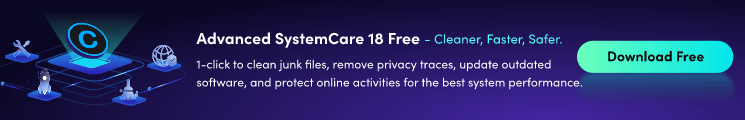
Fluent online experience needs to be promised by smooth internet speed, especially when we are playing games or watching films. However, almost everyone has encounter the situation where the internet is too slow to even open a web page. In this case, you may consider about some measures to help boost your internet speed.
1. Clean up your computer
If you have used your computer for a long time without cleaning, there will be much ash inside to slow down both the internet speed and the response speed of your computer. You can ask some professional man to help you cleaning those ash in order not to cause inconvenience.

Besides the ash cleaning, you also need to clean up useless files on your computer. Too much occupation of your computer RAM will also slow down internet speed. Open task manager, close useless process to spare more space for running programs.

2. Check the router
The distance between the router and your computer will also influence internet speed. As a result, to shorten the distance can give you better surfing experience.
Actually, if your router has been used for years, maybe it's time to upgrade. A new router helpful to boost internet speed because of its advanced settings and techniques.

3. Browser optimization
Different people have different choice of browsers. But whichever browser you are using, it's necessary to clear caches regularly. After using a browser for several days, there will be useless files and plug-ins which can slow down your internet speed as well. Especially some adware, they can greatly slow down your internet speed by inserting plenty of ads on your web page. In this, go to the settings of your browser, delete those useless download files and extensions to release more browser space.

4. System optimization
Browser optimization helps to boost internet speed in some degree, while system optimization makes better. System optimization covers files cleaning, RAM & CPU monitoring, browser protection and etc. Advanced SystemCare can just help in these fields. Scanning and optimizing with Advanced SystemCare every day can release more more storage space and running space, which contributes to boost internet speed effectively.

5. Check network driver
Outdated network driver will also be the cause of slow internet speed. If you haven't check for update of the network driver, maybe you can try checking if there is a new version. Manually checking for update in device manager or use Driver Booster can both work well. Please attention the compatibility of the driver version if choosing manually, thus avoiding driver failure in the long run.

Have tried these steps, your internet speed can be boosted more or less, which depends on the actual condition of specific devices. Frequently optimization is useful, please keep on doing it every regular time.

Assine para se manter atualizado com as últimas notícias e ofertas exclusivas da IObit. Você pode cancelar sua assinatura a qualquer momento.
© 2005 - IObit. Todos os Direitos Reservados |Política de Reembolso |EULA |Notificação Legal |Política de Privacidade
Face Swap Vidqu Vidwud Vidmud iMofone EaseHow MioCreate iTop Gravador de Tela Online Fale Conosco Suporte Produtos Home Parceiro
IObit utiliza cookies para melhorar o conteúdo e garantir que você tenha a melhor experiência no nosso website.
Continuar a navegação no website significa que você concorda com nossos termos de privacidade.