- Support Center
- Multiple Languages
- Language
- Help Us Translate
Expert in
PC Health Solution
All-in-one PC health solution: clean, optimize and secure

Comprehensive PC cleaning, optimization and protection
Keep drivers always up-to-date

More stable performance with less system crashes
Protect millions of computers against malware

Top computer security with full-round protection
Protect against viruses & boost PC performance
Easily removing unwanted programs & leftovers
Automatically keep your software up-to-date
Quickly check system information and PC specs
Never worry about data theft or privacy leaks
Maximize hard drive optimization for faster PC
Enjoy a Faster and More Secure Mac

Sometimes, it can be difficult to uninstall a computer software. The problems of a hard-to-remove software mainly include: there is no approach to uninstall, no complete removal of the leftovers or a software can appear again and again after uninstalling. In this case, you may need to use a more powerful and strong uninstaller to remove those unwanted programs. Let's take AVG Internet Security as example.
If you fail to uninstall AVG Internet Security on your computer, you can try a third-party program for help. Here, IObit Uninstaller is recommended. Please follow the steps below:
1. Run IObit Uninstaller, locate at AVG Internet Security;

2. Click the trash can or the uninstall button to remove it (remember to choose "Automatically remove residual files");

3. Wait for the process to finish;

4. Click Uninstall to continue;

5. Click "Yes, Uninstall" to continue;

6. Wait for the process (It may take some time);

7. Restart (now or later) to make complete removal.

All steps done, and you have successfully uninstalled AVG Internet Security on your computer. Any other programs you want to remove, IObit Uninstaller can also make it, please feel free to try.
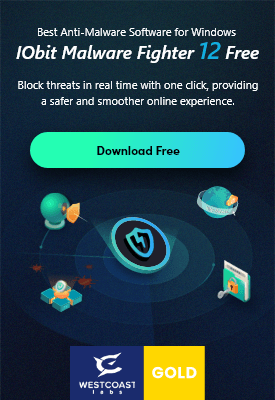
No, next time.
Subscribe to keep you updated on products updates and special offers via email. And you can opt-out at any time.
© 2005 - IObit. All Rights Reserved |Refund Policy |EULA |Legal Notice |Privacy Policy
AI face swap Vidqu Vidwud Vidmud iMofone EaseHow iSmartta MioCreate Contact Us Support Products Home
IObit uses cookies to improve content and ensure you get the best experience on our website.
Continue to browse our website agreeing to our privacy policy.