- Support Center
- Multiple Languages
- Language
- Help Us Translate
Expert in
PC Health Solution
All-in-one PC health solution: clean, optimize and secure

Comprehensive PC cleaning, optimization and protection
Keep drivers always up-to-date

More stable performance with less system crashes
Protect millions of computers against malware

Top computer security with full-round protection
Protect against viruses & boost PC performance
Easily removing unwanted programs & leftovers
Automatically keep your software up-to-date
Quickly check system information and PC specs
Never worry about data theft or privacy leaks
Maximize hard drive optimization for faster PC
Enjoy a Faster and More Secure Mac
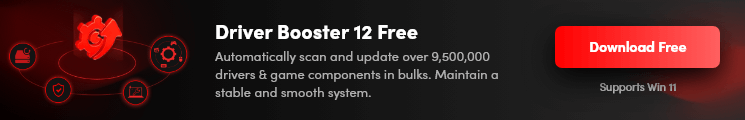
Driver Booster supports updating the latest driver of AMD and Intel to better adapt the latest Windows 10
Windows 10 April 2018 Update was released by Microsoft on April 27th, 2018. Its new features are mainly related to Timeline, Nearby Sharing, PC Gaming and some other improvements. Timeline helps to easily find out what you have saved on computer. Nearby Sharing makes faster shares through Bluetooth or WIFI. PC Gaming provides a choice to customize graphics performance per game, which allows you to set games to high performance or power saving. In order to make better adaptation to Windows 10 April 2018 Update, AMD and Intel have launched new drivers along with the update.
The update of AMD and Intel drivers has solved some incompatibility problems of the drivers on Windows 10. They both update the Graphics drivers to improve the display effects when gaming. AMD has released Radeon Software Adrenalin Edition 18.4.1 which initially supports for Windows 10 April 2018 Update. It has fixed some new issues and known issues to improve game experience. Also, Intel has released Driver 24.20.100.6025 for Windows 10 April 2018 Update. It brings quality and power saving improvements and provides better brightness while displaying.
Get the latest driver of AMD here
Get the latest driver of Intel here
Driver Booster 5 PRO provides the update of the latest drivers of both AMD and Intel. It can fast scan and check your driver status and then give the update list. Besides, it can fully support updating drivers for the latest Windows 10 April 2018 Update (version 1803). You can just update all to get better online experience.

You may also like:
How to Fix No Audio Output Device is Installed Error in windows 10, 7 , XP

No, next time.
Subscribe to keep you updated on products updates and special offers via email. And you can opt-out at any time.
© 2005 - IObit. All Rights Reserved |Refund Policy |EULA |Legal Notice |Privacy Policy
AI face swap Vidqu Vidwud Vidmud iMofone EaseHow iSmartta MioCreate Contact Us Support Products Home
IObit uses cookies to improve content and ensure you get the best experience on our website.
Continue to browse our website agreeing to our privacy policy.

