- Support Center
- Multiple Languages
- Language
- Help Us Translate
Expert in
PC Health Solution
All-in-one PC health solution: clean, optimize and secure

Comprehensive PC cleaning, optimization and protection
Keep drivers always up-to-date

More stable performance with less system crashes
Protect millions of computers against malware

Top computer security with full-round protection
Protect against viruses & boost PC performance
Easily removing unwanted programs & leftovers
Automatically keep your software up-to-date
Quickly check system information and PC specs
Never worry about data theft or privacy leaks
Maximize hard drive optimization for faster PC
Enjoy a Faster and More Secure Mac
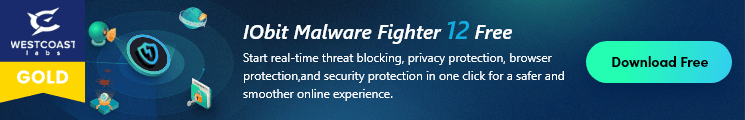
Cybercriminals keep pushing out new ransomware and ransomware variants to affect more computers worldwide. This article will introduce you several latest widespread ransomware and the effective methods to prevent from being a victim of any ransomware attacks.
MMM (also known as Triple-M) and Embrace ransomware were newly discovered in May. They are severe threats that encrypt important files with a very strong encryption algorithm. Variants are generally stronger due to the further modifications based on its original ransomware code. For example, the newest Magician and Scarab-Osk ransomware are respectively from EDA2 open-source project and Scarab family. Once you find .triple_m, .embrace, .magic, and .osk extensions appended at the end of your files, it means your files are locked by ransomware. Like most ransomware, a ransom payment is demanded
How to prevent from being infected with a ransomware?
1. Avoid Clicking on Unidentified Links and Suspicious Attachments
Ransomware can spread its infections through multiple methods. The most common way is via phishing websites, spam downloads, and email attachments. So it’s crucial to keep alert on the suspicious links and attachments. Or you can use security tools to help you prevent them easily.
2. Regularly Backup Important Files
Losing personal data may have happened to every computer user. Despite deleting files by mistake or being attacked by ransomware encryption, it's better for you to develop the good habit of making a back-up regularly and properly to avoid losing your important files.
3. Install an Anti-Ransomware tool on Your Computer
The most effective way to block ransomware is making good use of an anti-ransomware tool on the computer. IObit Malware Fighter 6 provides triple protections to secure users' computer in real-time from ransomware attacks: a powerful anti-ransomware engine, newly embed Safe Box and a large online ransomware database.
Pro users enjoy more advanced features and full-scale protection.

If you already installed IObit Malware Fighter, please update it to the latest version to protect your computer from the latest threats including MMM ransomware, Embrace ransomware, Magician ransomware, and Scarab-Osk ransomware.

No, next time.
Subscribe to keep you updated on products updates and special offers via email. And you can opt-out at any time.
© 2005 - IObit. All Rights Reserved |Refund Policy |EULA |Legal Notice |Privacy Policy
AI face swap Vidqu Vidwud Vidmud iMofone EaseHow iSmartta MioCreate Contact Us Support Products Home
IObit uses cookies to improve content and ensure you get the best experience on our website.
Continue to browse our website agreeing to our privacy policy.