- Support Center
- Multiple Languages
- Language
- Help Us Translate
Expert in
PC Health Solution
All-in-one PC health solution: clean, optimize and secure

Comprehensive PC cleaning, optimization and protection
Keep drivers always up-to-date

More stable performance with less system crashes
Protect millions of computers against malware

Top computer security with full-round protection
Protect against viruses & boost PC performance
Easily removing unwanted programs & leftovers
Automatically keep your software up-to-date
Quickly check system information and PC specs
Never worry about data theft or privacy leaks
Maximize hard drive optimization for faster PC
Enjoy a Faster and More Secure Mac
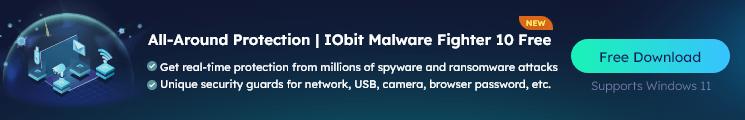
Have you ever come across a situation where your browser just got stuck and a host of pop ups appear abruptly? I know most of you will say“yes”and want to know the remedy in order to resolve the performance degradation of your system.
What is Adware?
Adware, also refers to advertising-supported software, is a software package which will automatically give advertisements for gaining profits. Malicious adware refers to those software which bundled with some other programs then download and install on your computer without permission. Generally, such kind of software can hardly be removed and they will cause slow operation and abnormal performance of your computer system. More seriously, some adware may contain spyware which can steal your keyboard record and invade other programs for your personal information.

How adware works?
As the name suggests, adware is simply used for advertising, though it may appear in different forms. It is essentially a software used to display an ad in the form of a banner, pop up or something else. It appears as soon as someone opens a web page. Apparently a simple ad can track your data by using different files and cookies. The purpose of adware is to generate revenue.
The degree of adware threat varies from just unwanted pop ups to compromise your privacy by downloading to or uploading information from your computer. Its implications whatever may be depend on the code behind it. Adware, as well as spyware, is used to install files to your computer without permission so that it can track your surfing trends. So, is it necessary to detect and remove adware from your computer?
Basically, adware attempts to install some files to your computer to survey your whereabouts on the internet. Like which websites you visit and how long you choose to stay there. In a nutshell, your privacy is compromised. In order to restrict this invasion, adware must be removed from your computer. Malware is also type of adware which is combined with freeware or shareware software.
Malware starts to produce advertisements as soon as you install the freeware. This can be ignored as being the cost for using the software for free but it doesn’t end here. Malware aims to run in the backend even when you are not using the freeware. It is used to collect information and forward it to its host server. This will not only endanger your privacy but also consume your system resources resulting in performance degradation. One of the common sources of adware are peer to peer file sharing software. It is important to read and understand the end user license agreement in order to acquire some hidden cost of using the software. If you choose to just click yes, you may compromise your privacy. Software vendors play a common tactic by stating that a peer to peer connection is needed to provide you with the updates and smooth running of the software. One of the examples of this type of marketing is screen savers.
How to remove adware and spyware problems?
Then how to get rid of these extremely annoying pop up ads? 90% of these disturbing ads can be removed with popup blocker. There are browsers and search engine toolbars that have a built in popup blocker. However, due to the stubborn features of some adware, it is better to apply more powerful ad blocker. Removing these adware can make the software stop functioning or even cause your computer to halt. But for other adware, you can remove without affecting other functions.

If you want to keep your computer secure, IObit Malware Fighter is a good choice. IObit Malware Fighter is the best adware remover and anti-malware software. With treble security guard, including IObit Anti-Malware Engine, Anti-Ransomware Engine and Bitdefender Engine, it can deeply scan and remove over 100 million hidden threats, like spyware, ransomware, adware, trojans, keyloggers, bots, worms, and hijackers, to keep your PC free from attack. Installing IObit Malware Fighter is a good choice to keep your computer clean and secure, without compromising your personal information and performance issues.

No, next time.
Subscribe to keep you updated on products updates and special offers via email. And you can opt-out at any time.
© 2005 - IObit. All Rights Reserved |Refund Policy |EULA |Legal Notice |Privacy Policy
AI face swap Vidqu Vidwud Vidmud iMofone EaseHow iSmartta MioCreate Contact Us Support Products Home
IObit uses cookies to improve content and ensure you get the best experience on our website.
Continue to browse our website agreeing to our privacy policy.