- Support Center
- Multiple Languages
- Language
- Help Us Translate
Expert in
PC Health Solution
All-in-one PC health solution: clean, optimize and secure

Comprehensive PC cleaning, optimization and protection
Keep drivers always up-to-date

More stable performance with less system crashes
Protect millions of computers against malware

Top computer security with full-round protection
Protect against viruses & boost PC performance
Easily removing unwanted programs & leftovers
Automatically keep your software up-to-date
Quickly check system information and PC specs
Never worry about data theft or privacy leaks
Maximize hard drive optimization for faster PC
Enjoy a Faster and More Secure Mac
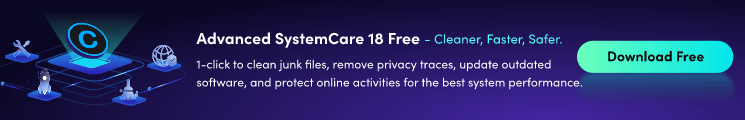
It's necessary for most users to take some measures preventing their computer from unauthorized access. Not only to ensure your computer won't be used by others, but also reduce the possibility for Internet threats like hackers and some malware.
Generally, preventing unauthorized access on computer requires you to set some guards from several aspects.
1. Relatively Difficult Password
It's essential to set a password for your computer in order not to have it accessed by other people. A relatively difficult password refers to one that can hardly be cracked by someone. So you'd better not to use your birthday number or some obvious related ones as your password. A combination of number and letters in capital and small could be better.

2. Regularly Windows update
Microsoft will release new versions of Windows which includes some repairs to Windows bugs and larger database. Regularly Windows update can help you to reduce the risk of being hacked through windows bugs, further protection of your private information.

3. Enable Microsoft Windows Firewall
Here, take Windows 7 and 10 as examples, please follow the steps to enable Microsoft Windows Firewall.
On Windows 7
Step 1. Click Start and type "Firewall" into the search box
Step 2. Click Windows Firewall>>Change Settings>>Turn on Windows Firewall>>OK.
On Windows 10
Step 1. Open Control Panel
Step 2. Click on System and Security
Step 3. Click on Windows Firewall
Step 4. In the Customize Settings window, select Turn on Windows Firewall and click OK.
4. Anti-Malware Protection
To avoid malware threats in a great degree, you need to adopt some anti-malware protection with a security tool. IObit Malware Fighter can help to prevent various kinds of malware like virus, trojan, worms, ransomware and so on. So it can better prevent unauthorized access on your computer.
Run IObit Malware Fighter, you can have a basic understanding of your computer conditions. For a free version, IObit Anti-Malware engine is enabled to help prevent malware online. If you want more protection, you can upgrade to PRO for enabling Bitdefender engine and Anti-ransomware engine. With a security tool, regular scanning computer files is guaranteed.

5. Notice E-mail Attachments
Some malware can be spread through email attachments. Once clicked or downloaded, they may start stealing some important data on your computer for more unauthorized access.

To avoid such mess, please remember to open an attachment only when you fully trust it. Open Download Protection of IObit Malware Fighter to check the security of the attachment if you accidentally download it.

Generally, all these measures have done, you can prevent most threats to get unauthorized access to your computer.

No, next time.
Subscribe to keep you updated on products updates and special offers via email. And you can opt-out at any time.
© 2005 - IObit. All Rights Reserved |Refund Policy |EULA |Legal Notice |Privacy Policy
AI face swap Vidqu Vidwud Vidmud iMofone EaseHow iSmartta MioCreate Contact Us Support Products Home
IObit uses cookies to improve content and ensure you get the best experience on our website.
Continue to browse our website agreeing to our privacy policy.