- Support Center
- Multiple Languages
- Language
- Help Us Translate
Expert in
PC Health Solution
All-in-one PC health solution: clean, optimize and secure

Comprehensive PC cleaning, optimization and protection
Keep drivers always up-to-date

More stable performance with less system crashes
Protect millions of computers against malware

Top computer security with full-round protection
Protect against viruses & boost PC performance
Easily removing unwanted programs & leftovers
Automatically keep your software up-to-date
Quickly check system information and PC specs
Never worry about data theft or privacy leaks
Maximize hard drive optimization for faster PC
Enjoy a Faster and More Secure Mac
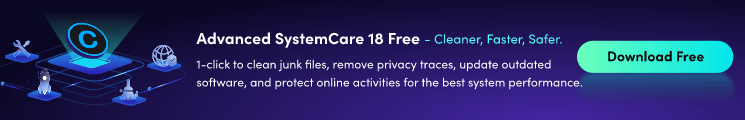
On the latest Patch Tuesday, Microsoft released 17 updates to fix at least 60 vulnerabilities in Windows and other software, including two Windows Zero-day vulnerabilities, several variants of the Meltdown/Spectre memory flaws and .lNK extension problem. This article will introduce the main vulnerabilities you may want to learn and provide some useful tips to help you reduce the risk of vulnerability attacks.
How do Windows 0-day, Meltdown/Spectre, and .lNK extension vulnerabilities work?
The two Zero-day vulnerabilities both allow attackers to take control of the affected system then install programs even malware; view, change, or delete data; or create new accounts remotely. One exists in the way that the scripting engine handles objects in memory in Internet Explorer. The other exists when the Windows Shell does not properly validate file paths.
Meltdown/Spectre memory flaws and its variants are the serious chip-level security bugs that a hacker could access the entire memory of a vulnerable computer running Windows. Passwords, log-ins, files cached by applications and other important sensitive data could be read by a hacker.
.lNK extension vulnerability could give attackers the administrative user rights on the target system to present to the user a removable drive, or remote share, that contains a malicious file with .LNK extension. The attacker could use the malicious file to execute code of its choice.
How to prevent from being attacked by hackers due to system vulnerabilities like those?
It could be an option to turn on Windows Updates to get the patches immediately once they’re available. But some other updates in Windows 10 might cause stability issues for some users. So there’re third-party programs that specifically provide vulnerability fixing service to help users to update security patches in real-time. Advanced SystemCare 11 can scan Windows vulnerabilities and download hot-patches directly from Microsoft server. This module is designed to help Windows users to fix critical security bugs in real time and prevent hacking.
Advanced SystemCare 11: Simply select "Vulnerability Fix" to get any important Windows security updates in the future and reduce the risk of being attacked by hackers

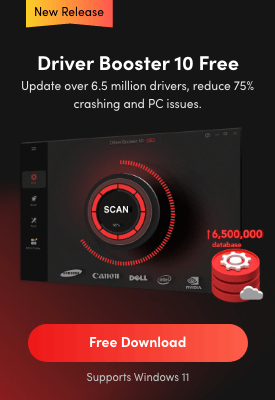
No, next time.
Subscribe to keep you updated on products updates and special offers via email. And you can opt-out at any time.
© 2005 - IObit. All Rights Reserved |Refund Policy |EULA |Legal Notice |Privacy Policy
AI face swap Vidqu Vidwud Vidmud iMofone EaseHow iSmartta MioCreate Contact Us Support Products Home
IObit uses cookies to improve content and ensure you get the best experience on our website.
Continue to browse our website agreeing to our privacy policy.