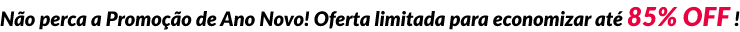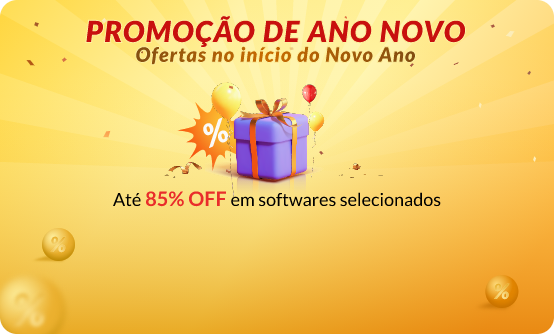- Central de Suporte
- Outros Idiomas
- Idiomas
- Ajude-nos a Traduzir
Expert em
Soluções para Saúde do PC
Solução Completa para a Saúde do PC: Limpeza, Otimização e Segurança

Limpeza, otimização e proteção completa para PC
Mantém Drivers Sempre Atualizados

Desempenho mais estável com menos travamentos
Protege Milhões de Computadores contra Malware

Segurança Top para PCs com proteção total
Protege contra Vírus e Melhora o Desempenho do PC
Remove facilmente programas e sobras desnecessárias
Mantém os seus programas automaticamente atualizados
Nunca se preocupe com roubo de dados ou vazamentos de privacidade
Otimização de disco rígido para um PC mais rápido
Tenha um Mac mais Rápido e Seguro
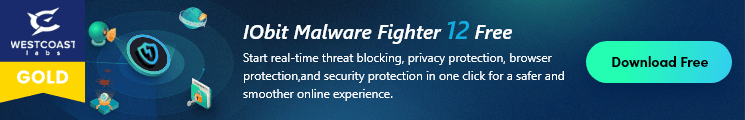
Advertising, which is legitimately a means to send promotional messages from companies to customers, has now evolved into relatively complex forms in presentation, such as banners, branded videos, pop-up ads, search ads, etc. But if you’re bombarded with unlimited ads in a short time, or you’re redirected to unwanted websites constantly, it’s very likely your computer has infected with adware.
Adware can not only annoy you by infinite pop-ups, but also slow down your computer by eating up more computer memory, and slow down your internet speed by taking up more bandwidth to download advertisements. Are there any effective ways to remove adware and keep your computer away from unwanted pop-up ads? Here comes the complete tutorial in 3 levels. Read through to stop adware and pop-up ads from troubling you.
Level 1: Keep adware away while downloading and installing software
1. Only download software from trustworthy sites
Usually, adware are bundled with other freeware you installed without your knowledge. So whenever you want to download and install a software program, stick to the trusted, reputable sources and those committed to being free of malware. This will greatly reduce the risk of being infected with adware or various malware. In addition, always decline any recommendation of home modifications while installing.
2. Opt for genuine software, avoid keygens or cracks
Some users may download keygens or cracks to save some bucks. However, the fact is, a lot of keygens and cracks are made by hackers, and such illegal programs are the most common ways the criminals make use of to hijack your computer, send annoying ads or even spy on your privacy. To keep your computer safe, you’d better discard keygens and cracks, opt for genuine software from the developers’ official sites or trustworthy download sites.
3. Make sure your system and software are up to date
As everyone knows, Microsoft releases Windows updates constantly to patch up the discovered vulnerabilities. In this way, users can protect their systems from potential attacks. The same goes to the software developers. The newer version with the previously known exploits patched can better keep your computer safe from malicious users. It’s important to consider updating your system and software while available.
Level 2: Stop adware and pop-up ads from browsers
1. Turn on pop-up blocking settings for your browsers
For Chrome: Go to Settings ->Advanced -> Privacy and Security -> Content Settings -> Popups, make sure the first switch is off, which says Blocked (recommended).

For Firefox: Go to Options -> Privacy & Security -> Permissions ->Block Pop-up windows, tick it.

For Edge: Go to Settings ->View advanced settings ->Block pop-ups, switch it on.
2. Find and remove adware extension from your browser
For Chrome: Go to Settings ->More tools ->Extensions, here remove any unknown extensions, and extensions you recently installed just before pop-up ads started appearing.

For Firefox: Go to Add-ons ->Extensions, select suspicious extensions and click Remove.

For Edge: Click ≡ and then Add-ons, click Extensions in the open window, then remove rogue adware extensions.
Level 3: Use an anti-malware program
If you want to block adware and pop-up ads more thoroughly and radically, or if the annoying ads still persist in your computer, you can turn to anti-malware software. IObit Malware Fighter is an intelligent and handy adware blocker that stops adware and pop-up ads efficiently. It will scan the downloaded files to avoid adware or other malicious files in the first place. In addition, the built-in Surfing Protection & Ads Removal engine can further block malicious tracking and ads in real-time. If an adware or other malware detected while surfing online, IObit Malware Fighter will notify you and provide one-click removal solution to protect your computer from attacks.


Assine para se manter atualizado com as últimas notícias e ofertas exclusivas da IObit. Você pode cancelar sua assinatura a qualquer momento.
© 2005 - IObit. Todos os Direitos Reservados |Política de Reembolso |EULA |Notificação Legal |Política de Privacidade
Face Swap Vidqu Vidwud Vidmud iMofone EaseHow MioCreate iTop Gravador de Tela Online Fale Conosco Suporte Produtos Home Parceiro
IObit utiliza cookies para melhorar o conteúdo e garantir que você tenha a melhor experiência no nosso website.
Continuar a navegação no website significa que você concorda com nossos termos de privacidade.