- Support-Zentrum
- Mehrere Sprachen
- Sprachen
- Helfen Sie uns bei der Übersetzung
Experte in
Computeroptimierung
Windows-PC aufräumen, beschleunigen und optimieren

Umfassende PC-Reinigung, -Optimierung und -Schutz
Hält Treiber stets aktuell

Stabilere Leistung und weniger Systemabstürze
Schützt Millionen von Computer vor Malware

Höchste PC-Sicherheit mit umfassendem Schutz
Schützt vor Viren & verbessert Computerperformance
Entfernt sauber unerwünschte Programme und Datenreste
Hält Ihre Software automatisch auf dem neuesten Stand
Machen Sie sich keine Sorgen um Datendiebstahl oder Privatsphärenverluste
Maximiert die Festplattenoptimierung für einen schnelleren PC
Ihr Mac wird schneller und sicherer

There is no doubt that it is very necessary to update computer drivers in time, as drivers are more likely the bridge between software and hardware, which will ensure the promotion of systematization and stability. Along with using the PC, new drivers will be released by vendors from time to time for the purpose of improving hardware performance. Especially for Graphic Cards, if without updating in time, some performance may not be shown when we play new games. However, there will be differences among the products although the hardware is produced by amount. Different batches require a suitable driver, that's the reason we need to figure out better methods for drivers updating!
There are several ways for users to update drivers! For instance, you can check the newest driver updates through manufacture's website, or you can enter the PC brand name, model name and drives together in the streaming search engines to search and download drivers.
Updating also can be achieved through the update-checking utilities offered by manufactures which will automatically check for new graphics driver versions and alert you to update them. But the premise for these methods is you need to know the exact model name for PC or devices, and have to master thriving computer knowledge and spend much time for the whole process!
Besides, you can choose to update with the device manager, Windows will search and download drivers available automatically. However, Windows drivers updater only provide some basic drivers, sometimes you will fail to install the proper drivers with this method.
Or you can choose Driver Booster as your driver updater:
It is easy to update drivers easily even if you don't know much about computer with Driver Booster, and be helpful if you are not sure how to update drivers manually.
Automatically scan the computer and detect all problem drivers. Available to make a schedule for downloading and installing and one-click to update all drivers very quickly.
Allow users to update drivers more safely and securely. Only provide qualified drivers and create a system restore point before updating.
Improve graphics & audio quality with related up-to-date and compatible PC drivers, also detect & update various game components with just one-click.
Driver Booster has been successfully inserted with new functions to offer better PC performance and achieve better game quality. It helps you backup all versions of drivers and gets relief from the various computer issues caused by outdated or incorrect drivers. What's more, game players can enjoy great improvements on the game performance with newly updated drivers!
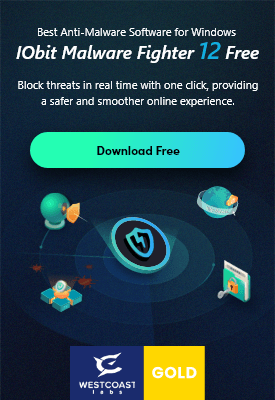
Abonnieren Sie unseren Newsletter und erhalten Sie Produktneuheiten und Sonderangebote per E-Mail. Und den können Sie jederzeit abbestellen.
© 2005 - IObit. Alle Rechte vorbehalten |EBLV |Rechtliche Hinweise |Datenschutz |Rückerstattungsrichtlinien
Face Swap Vidqu Vidwud Vidmud iMofone EaseHow MioCreate Startseite Produkte Support Kontakt Partner
IObit verwendet Cookies, um Ihre Erfahrung und unseren Service zu verbessern.
Wenn Sie auf der Seite weitersurfen stimmen Sie der Datenschutzrichtlinie zu.


