- Support-Zentrum
- Mehrere Sprachen
- Sprachen
- Helfen Sie uns bei der Übersetzung
Experte in
Computeroptimierung
Windows-PC aufräumen, beschleunigen und optimieren

Umfassende PC-Reinigung, -Optimierung und -Schutz
Hält Treiber stets aktuell

Stabilere Leistung und weniger Systemabstürze
Schützt Millionen von Computer vor Malware

Höchste PC-Sicherheit mit umfassendem Schutz
Schützt vor Viren & verbessert Computerperformance
Entfernt sauber unerwünschte Programme und Datenreste
Hält Ihre Software automatisch auf dem neuesten Stand
Machen Sie sich keine Sorgen um Datendiebstahl oder Privatsphärenverluste
Maximiert die Festplattenoptimierung für einen schnelleren PC
Ihr Mac wird schneller und sicherer
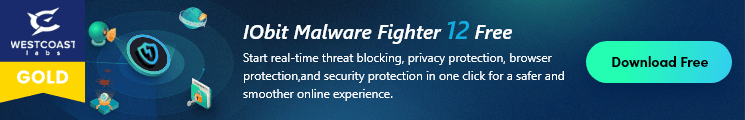
Cybercriminals keep pushing out new ransomware and ransomware variants to affect more computers worldwide. This article will introduce you several latest widespread ransomware and the effective methods to prevent from being a victim of any ransomware attacks.
MMM (also known as Triple-M) and Embrace ransomware were newly discovered in May. They are severe threats that encrypt important files with a very strong encryption algorithm. Variants are generally stronger due to the further modifications based on its original ransomware code. For example, the newest Magician and Scarab-Osk ransomware are respectively from EDA2 open-source project and Scarab family. Once you find .triple_m, .embrace, .magic, and .osk extensions appended at the end of your files, it means your files are locked by ransomware. Like most ransomware, a ransom payment is demanded
How to prevent from being infected with a ransomware?
1. Avoid Clicking on Unidentified Links and Suspicious Attachments
Ransomware can spread its infections through multiple methods. The most common way is via phishing websites, spam downloads, and email attachments. So it’s crucial to keep alert on the suspicious links and attachments. Or you can use security tools to help you prevent them easily.
2. Regularly Backup Important Files
Losing personal data may have happened to every computer user. Despite deleting files by mistake or being attacked by ransomware encryption, it's better for you to develop the good habit of making a back-up regularly and properly to avoid losing your important files.
3. Install an Anti-Ransomware tool on Your Computer
The most effective way to block ransomware is making good use of an anti-ransomware tool on the computer. IObit Malware Fighter 6 provides triple protections to secure users' computer in real-time from ransomware attacks: a powerful anti-ransomware engine, newly embed Safe Box and a large online ransomware database.
Pro users enjoy more advanced features and full-scale protection.

If you already installed IObit Malware Fighter, please update it to the latest version to protect your computer from the latest threats including MMM ransomware, Embrace ransomware, Magician ransomware, and Scarab-Osk ransomware.

Abonnieren Sie unseren Newsletter und erhalten Sie Produktneuheiten und Sonderangebote per E-Mail. Und den können Sie jederzeit abbestellen.
© 2005 - IObit. Alle Rechte vorbehalten |EBLV |Rechtliche Hinweise |Datenschutz |Rückerstattungsrichtlinien
Face Swap Vidqu Vidwud Vidmud iMofone EaseHow MioCreate Startseite Produkte Support Kontakt Partner
IObit verwendet Cookies, um Ihre Erfahrung und unseren Service zu verbessern.
Wenn Sie auf der Seite weitersurfen stimmen Sie der Datenschutzrichtlinie zu.


