- Support-Zentrum
- Mehrere Sprachen
- Sprachen
- Helfen Sie uns bei der Übersetzung
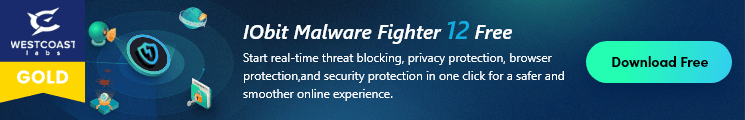
Thanatos is a newly reported noteworthy ransomware that has infected hundreds and thousands of computers in a short time. Once infected, your most important personal data, including photos, videos, documents, and various statistics, will be locked via the .Thanatos extension and make them inaccessible. To unlock the encryption, victims are asked to pay the criminals $200 in Bitcoin, Etherum and Bitcoin Cash.
But according to researchers, even if you pay the ransom, the criminals have no ways to decrypt the locked files as the encryption keys saved nowhere. Therefore, DO NOT PAY ANY THANATOS RANSOM FOR ANY REASON.
How to Remove Thanatos Ransomware from Windows 10/8/7?
If you unluckily infected .Thanatos, it’s better to remove it as soon as possible. Here in this Thanatos removal tutorial we’re going to introduce two methods:
Method 1: Remove .Thanatos ransomware manually;
Method 2: Remove .Thanatos ransomware automatically.
Please note that the first method requires expertise in computer and familiarity with system files and registries. You should be confident in your technology skills to avoid any error operations because any mistakes may break your system severely. Otherwise, you’re only recommended to opt for method 2.
Method 1: Remove .Thanatos Ransomware Manually
Step 1: Start your PC in Safe Mode with Network
For Windows 7: Restart your PC and keep pressing F8 till you see the advanced menu, then choose Safe Mode with Networking and click Enter.

For Windows 10, 8: Go to Start screen and type advanced in the search bar, select Settings in the result, click Advanced options, then choose Startup Settings, click Restart. After restarted, you’ll enter the Startup Settings screen and simply choose the Enable Safe Mode with Networking option and go

Step 2: Show hidden files and folders to find out all .Thanatos encrypted documents
For Windows 7: Press Windows key + E, and then click Organize option on the top left. In the drop down list, choose Folder & search options. Go to the View tab and click on Show hidden files & folders, click Apply then OK.

For Windows 10, 8: Press Windows key + E, from the windows choose View tab, click on Options on the right, then you’ll see a dialog box and click on View, choose Show hidden files & folders, click Apply then OK.

Step 3: Remove .Thanatos from Task Manager and Control Panel
A: Remove .Thanatos related processes from Task Manager
For Windows 7: Press Ctrl+Alt+Del or right click task bar to launch Task Manager, go to Process and find all .thanatos related processes or unknown processes, end them.

For Windows 10, 8: Press Ctrl+Shift+Esc or right click task bar to launch Task Manager, then go to Process option and end all .thanatos related or suspicious processes.

B: Remove .Thanatos ransomware from Control Panel
For Windows 7: Go to Start ->Control Panel, click on Uninstall a program under Programs. Here you can uninstall all .Thanatos related programs.

For Windows 10, 8: Right click Start button to launch Control Panel. Then click Uninstall a program and uninstall .Thanatos associated programs.

Step 4 (Optional): Remove .Thanatos ransomware from browsers if any
For Chrome: Click ┇ on the top right and choose More tools, click Extensions in the submenu. Find all .Thanatos and suspicious extensions and move them to the trash icon.

For Firefox: Click ≡on the top right and click on Add-ons. In the open windows, click Extensions, then find and remove .Thanatos extensions and any unknown extensions.

For Edge: Click ... on the top right and choose Extensions, find .Thanatos extensions, right click and choose remove.

Method 2: Remove .Thanatos ransomware automatically
To remove .Thanatos ransomware automatically, we need an anti-malware program. IObit Malware Fighter is an easy-to-use and straightforward security program that supports removing malware, spyware, adware, trojan, and ransomware and protect your PC in real-time. Besides, the powerful Anti-ransomware Engine is newly added to protect your files and personal data from malicious attacks and unauthorized accesses by Thanatos ransomware, WannaCry, Petya/NotPetya, and so on. It can remove detected ransomware in one-click. Please follow the steps to remove Thanatos ransomware.

Step 1: Download IObit Malware Fighter. Install it on your PC.
Step 2: Run IObit Malware Fighter and Choose Full Scan to scan your computer comprehensively. Then simply click Automatically remove at the left bottom to remove detected ransomware and more suspicious programs automatically. Or, if not choose Automatically remove, the scanning result will be displayed in details in the table.

Step 3: Select all detected threats and click Remove.
Three more suggestions to keep your files safe:
1. Always make sure your applications’ up to date;
2. Always keep a security software like IObit Malware Fighter running on your PC;
3. Make backups! Backup your important data in the case of any malicious attacks.
