- Support-Zentrum
- Mehrere Sprachen
- Sprachen
- Helfen Sie uns bei der Übersetzung
Experte in
Computeroptimierung
Windows-PC aufräumen, beschleunigen und optimieren

Umfassende PC-Reinigung, -Optimierung und -Schutz
Hält Treiber stets aktuell

Stabilere Leistung und weniger Systemabstürze
Schützt Millionen von Computer vor Malware

Höchste PC-Sicherheit mit umfassendem Schutz
Schützt vor Viren & verbessert Computerperformance
Entfernt sauber unerwünschte Programme und Datenreste
Hält Ihre Software automatisch auf dem neuesten Stand
Machen Sie sich keine Sorgen um Datendiebstahl oder Privatsphärenverluste
Maximiert die Festplattenoptimierung für einen schnelleren PC
Ihr Mac wird schneller und sicherer
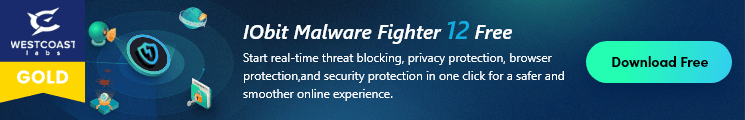
The webcam is a great device in our modern lives. With it, we can communicate with our family and friends face-to-face, or we can have a video conference with our business partners on the other side of the world. However, it is also the webcam that criminals can hack into and spy on people’s privacy secretly. Are there any measures we can take to stop hackers from spying through the webcam? Sure. The following part is going to give you several tips, please proceed to learn more.
1. Make sure the webcam is powered off after using
It is the easiest and most effective way to stop unauthorized accesses to your webcam. If you’re using a standalone webcam, unplug it from the computer. If the webcam is integrated into the laptop, then shut up the laptop when you finish using it.
2. Cover the webcam up
Some of the integrated webcams on laptops have a sliding cover that you can shut to cover the camera. Besides, a DIY cover can achieve the same effect, such as a black tape used by Zuckerburg, a blanket used by Snowden, or a Post-it note and so on. Whatever you choose, please make sure the cover can block things out.

3. Turn on Windows Firewall
Every version of Windows since XP is built with firewalls, but not all of them are enabled by default. So go to check your Windows Firewall and turn them on to block unauthorized accesses via webcam. Follow the steps to turn on Windows Firewall on Windows 7/8/10.
Windows 7
Step 1: Go to Start and search with “firewall”;
Step 2: In the search result, click Windows Firewall Properties;
Step 3: If the Firewall State is Off, choose On (recommended);
Step 4: Apply and OK.

Windows 8/10
Step 1: Go to Control Panel;
Step 2: Click System and Security;
Step 3: Click Windows Firewall;
Step 4: Click Custom Settings, then Turn on Windows Firewall.
4. Keep your system and webcam software up-to-date
Criminals may hack your computer and webcam through the vulnerabilities if the operation system and/or webcam software is outdated. So make sure you’ve installed the latest updates from your system provider and device manufacturers.
5. Be careful of suspicious attachments and links in emails
Virus, Trojans and worms can be sent through email links or attachments and infect your computers. Hackers may make use of these malware to access your webcam and spying on you. Remember never click a suspicious link or attachment sent in emails.

6. Change default passwords for your webcam
Webcams, IP cameras in particular, were configured with default settings and passwords by manufacturers before leaving the factory. Running an IP camera without changing the default password is dangerous and makes it easy to be accessed by hackers. It’s necessary to make some changes to your webcams.

7. Think twice before allowing a remote repair of your computer
If your computer needs a repair, think twice before accepting a remote service. That’s because some hackers usually make use of remote administration tools to control your computer as well as integrated webcam maliciously. To get rid of this risk, you’d better bring your problematic computer to a trustworthy shop.
8. Run an anti-malware program
Cybercriminals hack your computer and webcam through viruses, Trojans and spyware, etc. Once infected, they can get unauthorized accesses to your private data and spy on you without your knowledge. So it’s recommended to install an anti-malware program, like IObit Malware Fighter, and keep it running to protect your computer from varied threats. With built-in Camera Guard engine, IObit Malware Fighter is able to detect and notify you every time a program intends to use the camera. And only with your approval, the webcam can be enabled. In this way, IObit Malware Fighter helps protect your webcam from unauthorized accesses and malicious uses by any third-party programs or hackers.

Last but not least, please use your webcam sensibly and keep an eye on the indicator light that shows whether the webcam is on or not.

Abonnieren Sie unseren Newsletter und erhalten Sie Produktneuheiten und Sonderangebote per E-Mail. Und den können Sie jederzeit abbestellen.
© 2005 - IObit. Alle Rechte vorbehalten |EBLV |Rechtliche Hinweise |Datenschutz |Rückerstattungsrichtlinien
Face Swap Vidqu Vidwud Vidmud iMofone EaseHow MioCreate Startseite Produkte Support Kontakt Partner
IObit verwendet Cookies, um Ihre Erfahrung und unseren Service zu verbessern.
Wenn Sie auf der Seite weitersurfen stimmen Sie der Datenschutzrichtlinie zu.
