- Support Center
- Multiple Languages
- Language
- Help Us Translate
Expert in
PC Health Solution
All-in-one PC health solution: clean, optimize and secure

Comprehensive PC cleaning, optimization and protection
Keep drivers always up-to-date

More stable performance with less system crashes
Protect millions of computers against malware

Top computer security with full-round protection
Protect against viruses & boost PC performance
Easily removing unwanted programs & leftovers
Automatically keep your software up-to-date
Quickly check system information and PC specs
Never worry about data theft or privacy leaks
Maximize hard drive optimization for faster PC
Enjoy a Faster and More Secure Mac
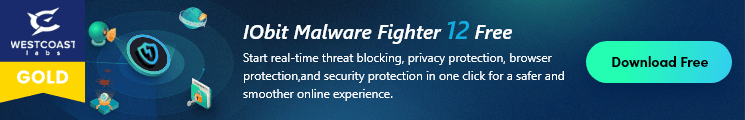
Researchers have discovered that a new Virobot ransomware is spreading with a botnet through Microsoft Outlook. The ransomware mainly targets the users in the United States. It uses the infected Outlook to send spam emails to the user’s contact list. Virobot ransomware was detected with both botnet and ransomware features, but there is no confirmation that it has an association with other wide-spread ransomware families.

How does Virobot ransomware work?
From the report, we acquired that Virobot ransomware would check the presence of registry keys to determine if the system could be encrypted. If the keys are found, virobot ransomware will generate an encryption and decryption key through a cryptographic random number generator to proceed with encryption. After that, there will be a ransom note on the screen of the victim’s computer.
How to prevent Virobot ransomware?
Ransomware breaks from time to time and from everywhere. Users should have the awareness of preventing it from online surfing. Since security checking manually can be troublesome and not everyone has the professional techniques, a ransomware blocker can be useful and necessary. IObit Malware Fighter is an effective tool to prevent and block ransomware. It supports to notify you with a pop-up once threats are detected. Some known ransomware like WannyCry, NotPetya and Locky etc have been successfully blocked by IObit Malware Fighter.

Besides the real-time notification, IObit Malware Fighter can also check your system security anytime you want. There are three ways available to scan your system: Smart scan, Full scan and Custom Scan. If you have never checked the security status of your system, a full scan can be necessary. But please start this when you are not engaged in online working cause it may spend some time finishing the whole process.

![]()

Also, IObit Malware Fighter 6 Pro can help prevent more ransomware threats with the anti-ransomware engine. And you can scan your computer at a scheduled time to enable auto-scan for your system security.

No, next time.
Subscribe to keep you updated on products updates and special offers via email. And you can opt-out at any time.
© 2005 - IObit. All Rights Reserved |Refund Policy |EULA |Legal Notice |Privacy Policy
AI face swap Vidqu Vidwud Vidmud iMofone EaseHow iSmartta MioCreate Contact Us Support Products Home
IObit uses cookies to improve content and ensure you get the best experience on our website.
Continue to browse our website agreeing to our privacy policy.


