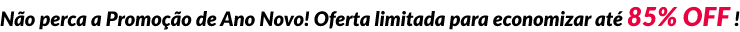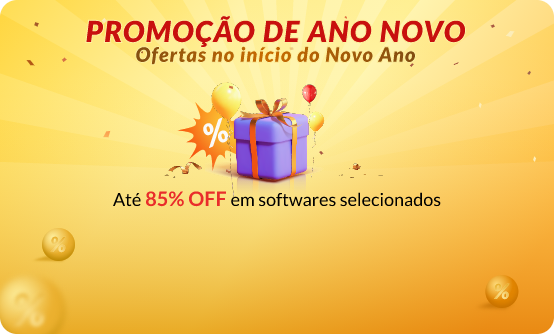- Central de Suporte
- Outros Idiomas
- Idiomas
- Ajude-nos a Traduzir
Expert em
Soluções para Saúde do PC
Solução Completa para a Saúde do PC: Limpeza, Otimização e Segurança

Limpeza, otimização e proteção completa para PC
Mantém Drivers Sempre Atualizados

Desempenho mais estável com menos travamentos
Protege Milhões de Computadores contra Malware

Segurança Top para PCs com proteção total
Protege contra Vírus e Melhora o Desempenho do PC
Remove facilmente programas e sobras desnecessárias
Mantém os seus programas automaticamente atualizados
Nunca se preocupe com roubo de dados ou vazamentos de privacidade
Otimização de disco rígido para um PC mais rápido
Tenha um Mac mais Rápido e Seguro

As a world top GPU manufacturing, NVIDIA delivers a proven record of compatibility, reliability, and stability with the widest range of games and application as always. On June 26th, NVIDIA released the latest Game Ready 398.36 WHQL driver, and this new driver is optimized for the Crew 2 - a popular racing game recent launched on June 29th.
The Crew 2 is for gamers who are into arcade racing action, but always want to race on more than just ground. In the game, gamers can move across the vast open world by transforming into a boat, plane or car with the press of a button at any time.
What’s new with the latest Game Ready Driver?
The new GeForce Game Ready driver ensures users to have the best possible gaming experience for Ubisoft’s the Crew 2. Besides, to enjoy the arcade action of the Crew 2 at a solid, super smooth 60 frames per second, the GeForce GTX 1080 and 1080 Ti GPU are recommended.
Moreover, the driver also brings new and updated SLI profiles for titles such as Dark Souls Remastered, Hand of Fate 2, Need for Speed Payback, and Super Mega Baseball 2. A 3D Vision Profile for Output Zero - Good is included as well. The fixed issues include Pascal graphics cards crashing spontaneously in Gear of War 4, G-SYNC remaining active after a game, game crashes when launched in Surround mode, and many other fixes.
According to the Release Notes, this edition of graphics drivers is for Windows 7, Windows 8, Windows 8.1, Windows 10, and Vista.
How to update drivers?
There are two options for users to download or update the new driver, one is to visit GeForce Experience and click the "Drivers" tab to download and install it manually.
Or, you could choose an easier way to update drivers with Driver Booster Pro, which can automatically detect the newest version of GeForce Game Ready driver and allow user to update it with one-click. More than that, all the out-dated device drivers and game components would be detected and updated to the best-match version.

Download the free version below.

Assine para se manter atualizado com as últimas notícias e ofertas exclusivas da IObit. Você pode cancelar sua assinatura a qualquer momento.
© 2005 - IObit. Todos os Direitos Reservados |Política de Reembolso |EULA |Notificação Legal |Política de Privacidade
Face Swap Vidqu Vidwud Vidmud iMofone EaseHow MioCreate iTop Gravador de Tela Online Fale Conosco Suporte Produtos Home Parceiro
IObit utiliza cookies para melhorar o conteúdo e garantir que você tenha a melhor experiência no nosso website.
Continuar a navegação no website significa que você concorda com nossos termos de privacidade.