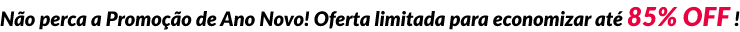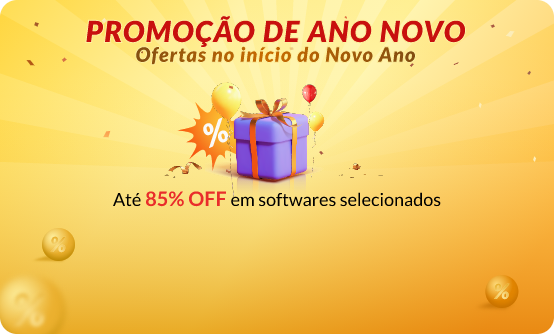- Central de Suporte
- Outros Idiomas
- Idiomas
- Ajude-nos a Traduzir
Expert em
Soluções para Saúde do PC
Solução Completa para a Saúde do PC: Limpeza, Otimização e Segurança

Limpeza, otimização e proteção completa para PC
Mantém Drivers Sempre Atualizados

Desempenho mais estável com menos travamentos
Protege Milhões de Computadores contra Malware

Segurança Top para PCs com proteção total
Protege contra Vírus e Melhora o Desempenho do PC
Remove facilmente programas e sobras desnecessárias
Mantém os seus programas automaticamente atualizados
Nunca se preocupe com roubo de dados ou vazamentos de privacidade
Otimização de disco rígido para um PC mais rápido
Tenha um Mac mais Rápido e Seguro
Note: If you do not have the program installed, click here to download the latest version of Start Menu 8 and install it first.
Step 1: Open your Start Menu 8, you have two methods to open registration windows.
Method one : Open your Start Menu 8, and click Activate Now button at the bottom left to open registration window.
Please refer to the picture below: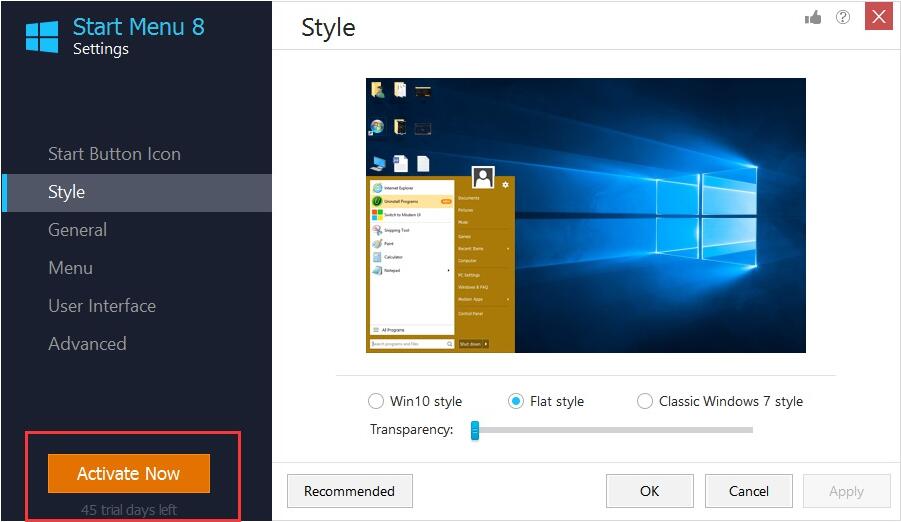
Method two: You also can click Start button to open the start menu, and click Activate Now button in the upper right to open registration windows.
Please refer to the picture below:
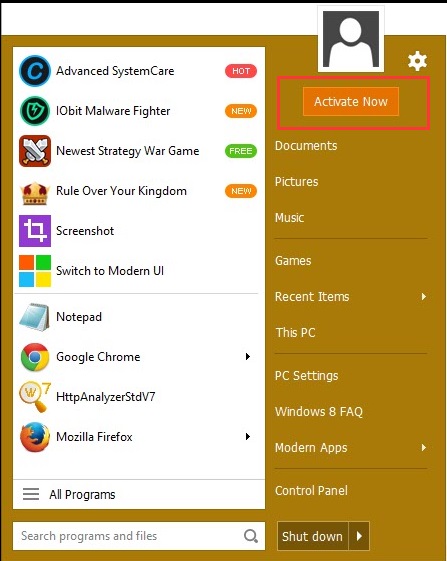
Step 2: Enter your license code in the License Code box, and then click Register Now button to activate Start Menu 8.
Please refer to the picture below:
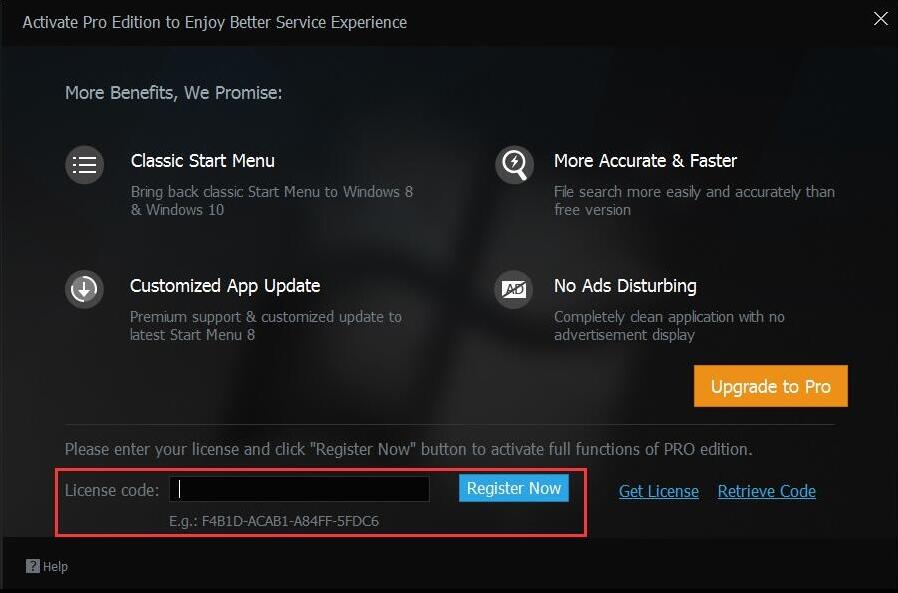
Step 1: Open Start Menu 8, click Manage License text link at the bottom left of the main screen to open License Manager window.
Please refer to the picture below:
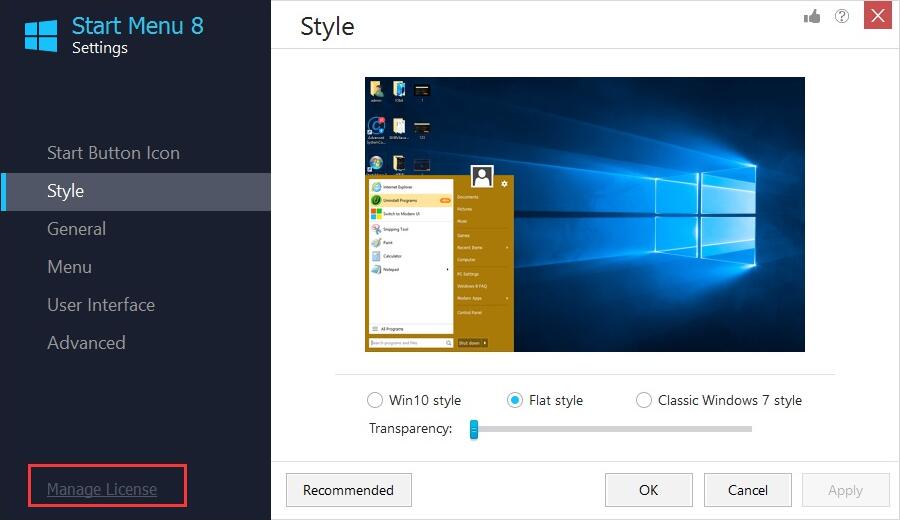
Step 2: Click the Refresh button in the License Manager window to open registration window.
Please refer to the picture below:
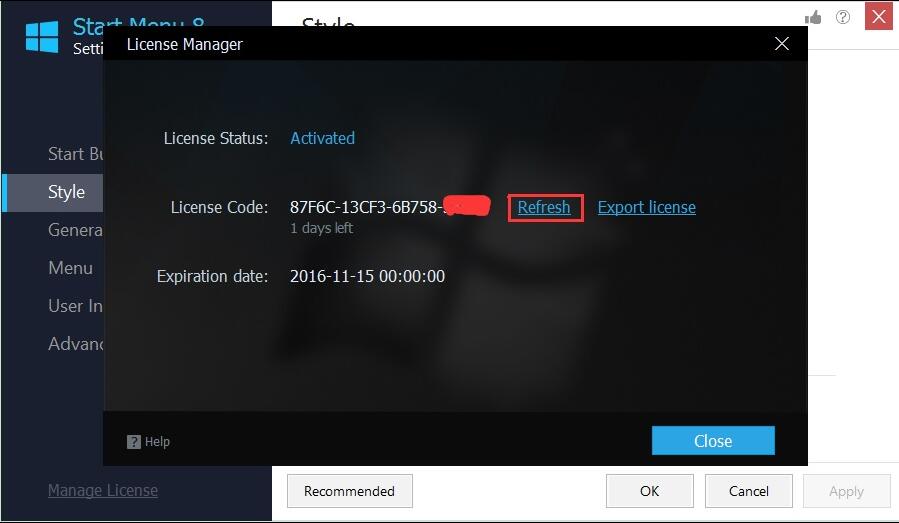
Step 3: Enter your license code and click Register Now button to refresh the new service time.
Please refer to the pictures below:
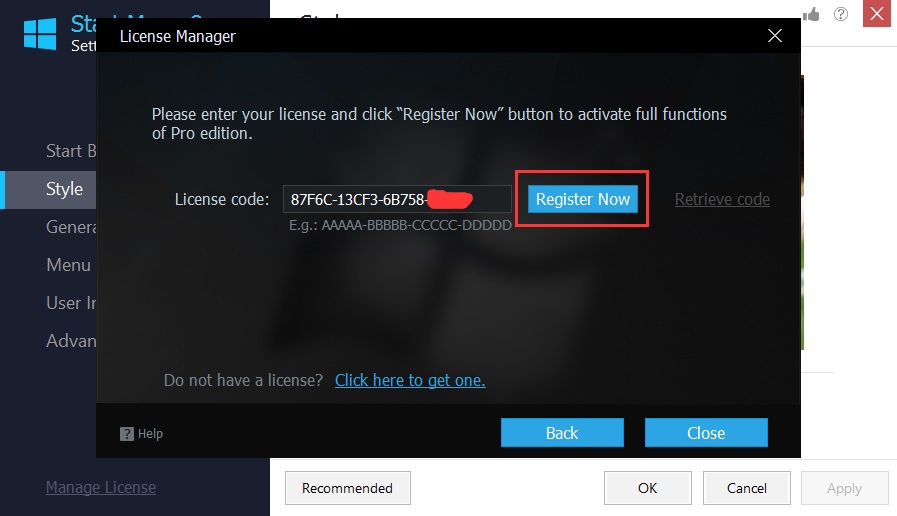
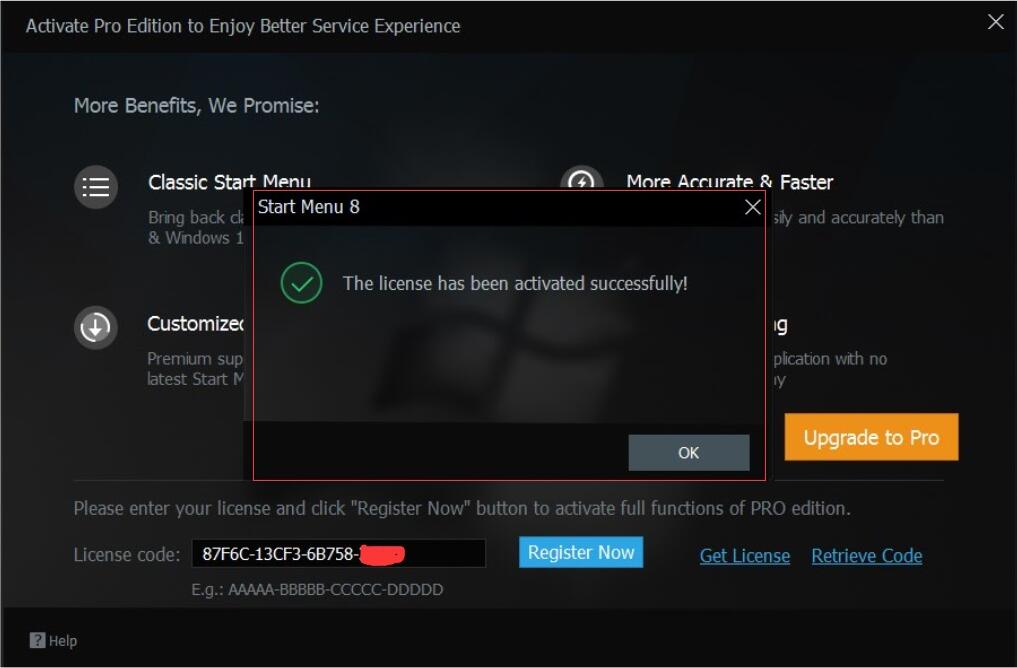
Step 1: If your trial version has expired, you will get the following window when you try to open or use Start Menu 8. Please click Already have a license code text link at the bottom right corner to open registration window.
Please refer to the picture below:
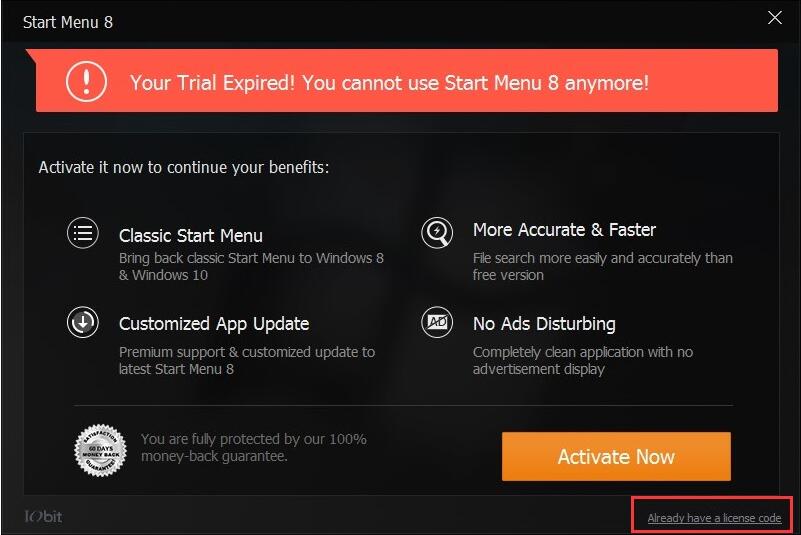
Step 2: Enter your license code in the License Code box, and then click Register Now button to activate Start Menu 8.
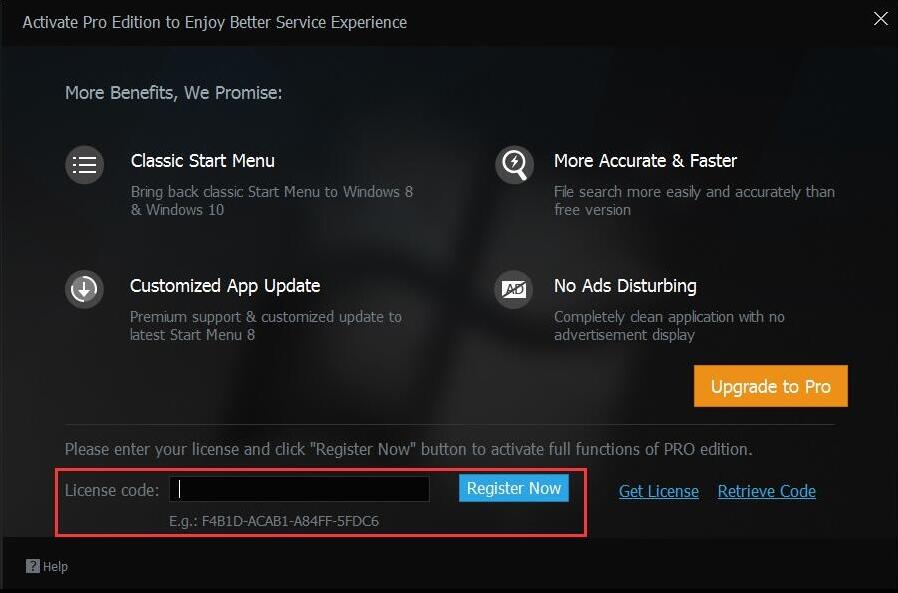
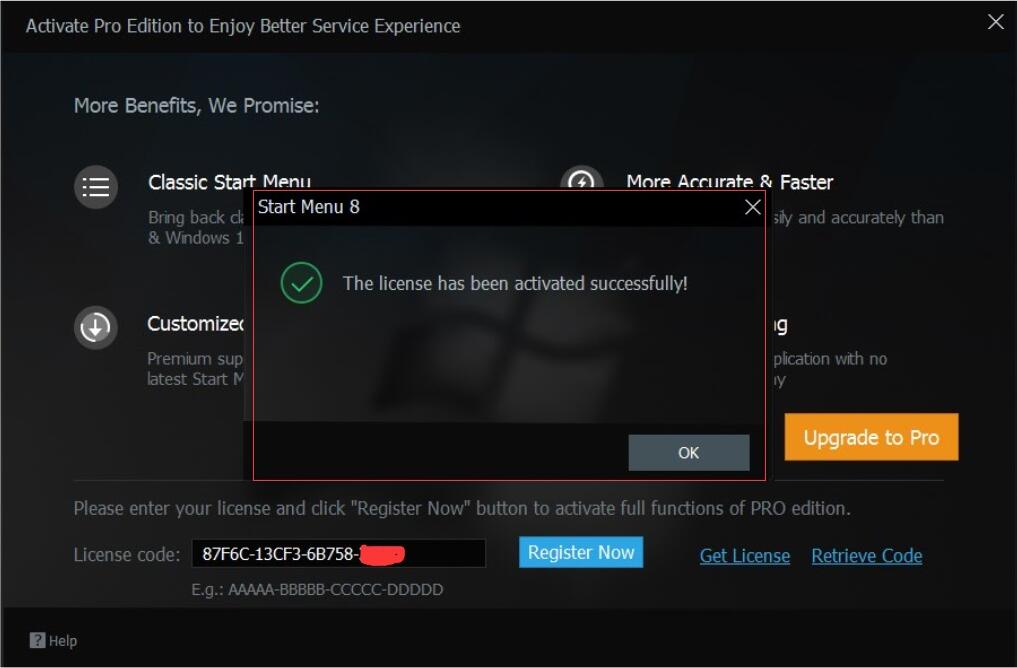
Assine para se manter atualizado com as últimas notícias e ofertas exclusivas da IObit. Você pode cancelar sua assinatura a qualquer momento.
© 2005 - IObit. Todos os Direitos Reservados |Política de Reembolso |EULA |Notificação Legal |Política de Privacidade
Face Swap Vidqu Vidwud Vidmud iMofone EaseHow MioCreate iTop Gravador de Tela Online Fale Conosco Suporte Produtos Home Parceiro
IObit utiliza cookies para melhorar o conteúdo e garantir que você tenha a melhor experiência no nosso website.
Continuar a navegação no website significa que você concorda com nossos termos de privacidade.