- Centro di Supporto
- Multilingue
- Lingua
- Aiutaci a tradurre
Esperto in
ottimizzazione informatica
Soluzione semplice e ideale per pulire, ottimizzare e proteggere il tuo PC

Pulizia, ottimizzazione e protezione a 360° del PC
Mantiene i tuoi driver sempre aggiornati

Prestazioni più stabili con meno arresti anomali del sistema
Protegge milioni di computer contro gli attacchi malware

Massima sicurezza e protezione completa del tuo PC
Protegge il tuo PC dai virus e migliora le prestazioni del sistema
Rimuove facilmente programmi indesiderati
e avanzi
Mantiene i tuoi software aggiornati automaticamente
Non preoccuparti dei furti dei tuoi dati o perdita della privacy
Massimizza l'ottimizzazione del disco rigido
per un PC più veloce
Goditi un Mac più veloce e sicuro
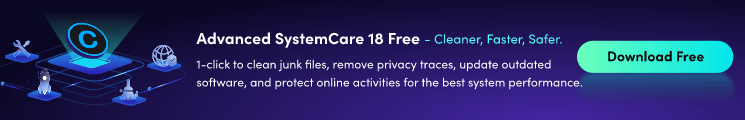
Are you fed up with a slow or broken computer? Do you want to remove unnecessary files on your PC? Advanced SystemCare is just a perfect option for you, which is a system and registry cleaner that can optimize and speed up your PC in a great degree. After Windows Update, some temporary files like Internet browsing caches, the leftovers etc are left on your PC, occupying much space. With Advanced SystemCare, it's just so easy to deal with. That is to say, it's a cleaner leaner system with extraspace you can use for other purposes as well.
Another importance need to be mentioned here is that privacy-conscious users tend to run system cleaners to remove active traces regularly because they are aware that the Windows operating system records all personal information at the risk of being leaked to the third parties. For instance, recent documents opened in Microsoft Word, videos played in VLC Media Player, or the websites browsed in Firefox or Internet Explorer can all be cleaned easily.
To be frank, deleting those traces does not really yield lots of additional free disk space, but it can help eliminate your personal information in order to prevent private files from being invaded by others.
Ways to achieve Disk Cleanup are various. Generally, they can be divided into two groups:
Disk Cleanup by Windows
This is an original way for us to clean up files on your PC with the systematic operations, you can try the following steps:
Tap on the Windows-key
Type “Disk Cleanup” and then select the entry from the list of results;

The program will scan the computer for any temporary files and display its findings in the interface afterwards. As you can see from the screenshot shown above, it can even free up Gigabytes of space from time to time.
Furthermore, it will check some areas such as the recycle bin, temporary files, Game statistics or Windows Error Reporting information. Though it is suggested to click on the clean up system files in the interface to run the program again, this time it is slightly different with additional privileges that may yield a higher return.
By doing so, since the service pack backup files are also included in the clean up list, it may free up a lot of space, especially after you have upgraded to a new service pack or operating system version.
Pros:
Since the program is built-in to Windows, no downloading is needed.
It checks important temporary file locations for files that can be deleted.
Cons:
It lacks support for the third party tools, e.g: browsers.
There is no option as in customizing what is being scanned.
It is somewhat hidden in the system.
The cleanup does not "shred" files, which leads to the possibility that they may be recovered.
It only scans the selected drives.
Advanced SystemCare Free Registry Cleaner
In fact, Advanced SystemCare Free offers a lot more than just the cleaning of junk files in the system. So if you want to use it for that sole purpose, you need to launch Disk Cleaner under Toolbox.


What's more, it is more similar to Windows' own Disk Cleaner than it is to other programs listed in this overview. Besides, the Auto Clean feature supports the cleaning of other web browsers and popular programs though, and you can launch those from the main menu by selecting the Privacy Sweep option there.

Iscriviti per rimanere aggiornato sulle ultime notizie e le offerte speciali via email. Puoi annullare l'iscrizione in qualsiasi momento.
IObit utilizza i cookie per offrirti un’esperienza personalizzata e per permettere a noi di migliorare i contenuti.
Proseguendo nella navigazione acconsenti al loro utilizzo secondo la nostra Politica di Privacy.


