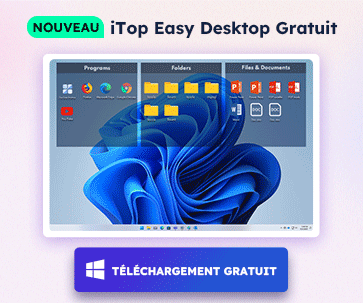- Centre de support
- Langues multiples
- Langue
- Aidez-nous à traduire
L’expert en
Solution informatique
La solution tout-en-un pour votre ordinateur

Nettoyage, optimisation et protection complets du PC
Gardez vos pilotes toujours à jour

Des performances plus stables et moins de plantages du système
Protège des millions d’ordinateurs contre les malwares

Sécurité informatique optimale avec une protection complète
Protection contre les virus et optimisation des performances PC
Supprimez facilement les programmes indésirables
Gardez automatiquement votre logiciel à jour
Gardez vos dossiers et données en toute sécurité
Maximisez l'optimisation du disque dur
Profitez d'un Mac plus rapide et plus sécurisé

Twitter, as one of the most popular social media platforms, suggests their users change the password due to an internal bug. They explained the bug in their blog “keep your account secure ” and apologized for the issue.
With the wide-spread of online threats, social Media platform, not only Twitter, requires high attention for its account security. Generally, account security is related to login security and usage safety. Let’s take Twitter as an example, here are some tips for you to make better protection for your Twitter account.
Set a strong password and change it regularly
Password is the first step to access an account. Users set password for almost every account. Generally, the platform will suggest you set a password with number, letter and some symbols which will be marked as “strong”. Most users set the password with some logical numbers or letters so that you can remember it. However, it also gives access to others to remember your password according to the logic. So how can we make a password both strong and easy-to-remember? You can use Random Password Generator to generate a strong password as required. It provides the generation of long and illogical passwords which can be rather difficult to crack, also offers the saving of your important passwords. You can just set the requirements in the program and click “create password(s)” to generate password(s). Besides a strong password, important password should be changed regularly too in order not to be stolen or modified, thus ensuring the password security of your Twitter account.

Login verification
Twitter provides two-step verification when you log into your account. After setting an unbreakable password, you can simply click your profile and choose “settings and privacy” to change the login verification. It will ask you to add a phone number for sending SMS when you log in the next time. With both the login password and SMS code verification when logging into your Twitter account, there is no worry that a third party will access your privacy easily and randomly.

Pay attention to third-party programs
Users should be more careful when using Twitter to sign in to a third-party program and pay attention to some pop-ups during the registration process because the third-party program or pop-ups can be malicious and steal your personal information secretly. To avoid possible privacy leakage, remember not to give all authority, such as sending messages, getting your location etc, to a third-party program. You can also use some online security tools to help prevent malicious process by third-party programs.

Inscrivez-vous à notre newsletter pour découvrir les dernières actualités sur nos produits, des promotions et offres. Vous pouvez vous désinscrire à tout moment.
© 2005 - IObit. Tous droits réservés |Politique de Remboursement |CLUF |Notification Juridique |Politique de Confidentialité
Face Swap Vidqu Vidwud Vidmud iMofone EaseHow MioCreate Partenaire Contact Support Produits Accueil
Nous utilisons des cookies pour améliorer votre expérience sur nos sites Web.
En poursuivant votre navigation sur notre site, vous acceptez l'utilisation de cookies et adhérez à notre politique de confidentialité.