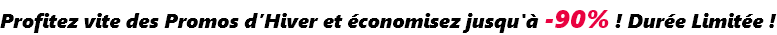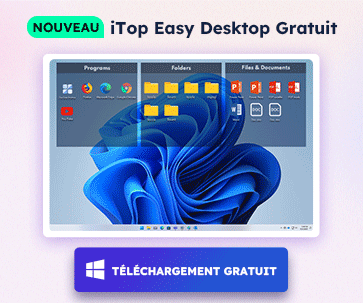- Centre de support
- Langues multiples
- Langue
- Aidez-nous à traduire
L’expert en
Solution informatique
La solution tout-en-un pour votre ordinateur

Nettoyage, optimisation et protection complets du PC
Gardez vos pilotes toujours à jour

Des performances plus stables et moins de plantages du système
Protège des millions d’ordinateurs contre les malwares

Sécurité informatique optimale avec une protection complète
Protection contre les virus et optimisation des performances PC
Supprimez facilement les programmes indésirables
Gardez automatiquement votre logiciel à jour
Gardez vos dossiers et données en toute sécurité
Maximisez l'optimisation du disque dur
Profitez d'un Mac plus rapide et plus sécurisé
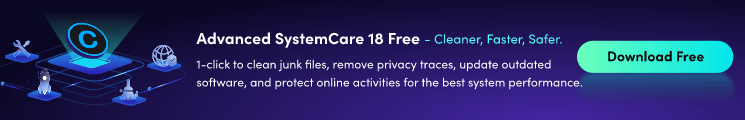
On August 13, Microsoft warned of four critical vulnerabilities (CVE-2019-1181, CVE-2019-1182, CVE-2019-1222, and CVE-2019-122), two of which are similar to WannaCry and the BlueKeep crisis in the official blog post. As with the 4 "wormable" vulnerabilities, hackers could use them to spread malware without any user action.
"An attacker who successfully exploited this vulnerability could execute arbitrary code on the target system. An attacker could then install programs; view, change, or delete data; or create new accounts with full user rights.” The vulnerabilities are not only in Windows 10. If the Remote Desktop Services protocol is enabled, the home users should be vulnerable. Now Microsoft is sending a red alert to Windows 10 users to install and apply the updates immediately.
How to protect your PC from such security holes?
For Windows 10 users, if you are using Windows Update, the latest KB4508433 and the cumulative update KB4512508 will be offered to you automatically. You'd better to search "Windows Updates" in the search bar to double-check and make sure they have been applied correctly.
If you don't have automatic update enabled, and have not updated to this most recent OS Build, it will be a little complicated to install the right patches. You can try Advanced SystemCare Free to fix them all in a few clicks. It works great on Windows 7 & 8 as well.
Step 1, Download and Install Advanced SystemCare Free.
Step 2, Scan your PC. Then the vulnerabilities will be detected quickly.

Step 3, Fix them and enable Security Reinforce. Advanced SystemCare will download and install the official updates from Microsoft automatically.
On May 14th, Microsoft also released an urgent security update to protect Windows users against the critical remote code execution vulnerability existed in Remote Desktop Services. If you want to learn more, check the following article.

Inscrivez-vous à notre newsletter pour découvrir les dernières actualités sur nos produits, des promotions et offres. Vous pouvez vous désinscrire à tout moment.
© 2005 - IObit. Tous droits réservés |Politique de Remboursement |CLUF |Notification Juridique |Politique de Confidentialité
Face Swap Vidqu Vidwud Vidmud iMofone EaseHow MioCreate Partenaire Contact Support Produits Accueil
Nous utilisons des cookies pour améliorer votre expérience sur nos sites Web.
En poursuivant votre navigation sur notre site, vous acceptez l'utilisation de cookies et adhérez à notre politique de confidentialité.