- Centro di Supporto
- Multilingue
- Lingua
- Aiutaci a tradurre
Esperto in
ottimizzazione informatica
Soluzione semplice e ideale per pulire, ottimizzare e proteggere il tuo PC

Pulizia, ottimizzazione e protezione a 360° del PC
Mantiene i tuoi driver sempre aggiornati

Prestazioni più stabili con meno arresti anomali del sistema
Protegge milioni di computer contro gli attacchi malware

Massima sicurezza e protezione completa del tuo PC
Protegge il tuo PC dai virus e migliora le prestazioni del sistema
Rimuove facilmente programmi indesiderati
e avanzi
Mantiene i tuoi software aggiornati automaticamente
Non preoccuparti dei furti dei tuoi dati o perdita della privacy
Massimizza l'ottimizzazione del disco rigido
per un PC più veloce
Goditi un Mac più veloce e sicuro
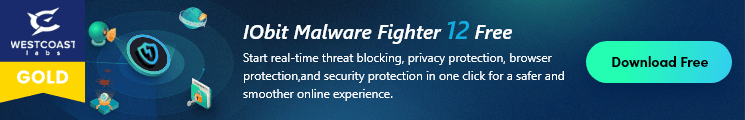
Turn on your Windows Firewall
1. Open your Control Panel, you may click "Control Panel" at start menu:

2. Click the "System and Security" first and then click "Windows Firewall":

3. Click "Turn Windows Firewall on or off" and following ticks to turn on Windows Firewall


Set the Rules for Port:
4. Click the "Advanced Settings" to set the Inbound Rules

5. Click the "Inbound Rules" and then click the "New Rule" at the right side.

6. Click the "Port" to set the rules of "TCP 445".

7. Choose the "TCP" and set the Specific local ports as "445".

8. Choose "Block the connection" at below.

9. Make sure all these three items has been applied, and click next:

10. Type "445" at Name, and click "Finish" to complete the set.

11. When your screen showed below, then "445tcp" rule has been added successfully.

12. Keep setting the rules of "445 udp". (Same operations on adding new rules)


13. Then click "UDP" and set the Specific local ports as "445"

14. Choose "Block the connection" as below.

15. Make sure all these three items have been applied, and click next.

16. Type "445 udp" at Name, and click "Finish" to complete the setting.

17. The finished window:


Iscriviti per rimanere aggiornato sulle ultime notizie e le offerte speciali via email. Puoi annullare l'iscrizione in qualsiasi momento.
IObit utilizza i cookie per offrirti un’esperienza personalizzata e per permettere a noi di migliorare i contenuti.
Proseguendo nella navigazione acconsenti al loro utilizzo secondo la nostra Politica di Privacy.


