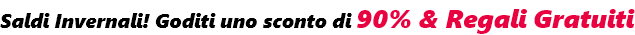- Centro di Supporto
- Multilingue
- Lingua
- Aiutaci a tradurre
Esperto in
ottimizzazione informatica
Soluzione semplice e ideale per pulire, ottimizzare e proteggere il tuo PC

Pulizia, ottimizzazione e protezione a 360° del PC
Mantiene i tuoi driver sempre aggiornati

Prestazioni più stabili con meno arresti anomali del sistema
Protegge milioni di computer contro gli attacchi malware

Massima sicurezza e protezione completa del tuo PC
Protegge il tuo PC dai virus e migliora le prestazioni del sistema
Rimuove facilmente programmi indesiderati
e avanzi
Mantiene i tuoi software aggiornati automaticamente
Non preoccuparti dei furti dei tuoi dati o perdita della privacy
Massimizza l'ottimizzazione del disco rigido
per un PC più veloce
Goditi un Mac più veloce e sicuro

Wi-Fi Protected Access 2(WPA2) wireless protocol has served over 13 years but recently a key reinstallation attack vulnerability known as Krack in WPA2 has been exploited by Mathy Vanhoef. This Krack vulnerability affects every device that uses Wi-Fi and makes it possible for an attacker to intercept Web traffic between the target device and wireless access point. To protect your Wi-Fi privacy, you may follow the steps to prevent the attack.
Step 1 Install Windows Patches for WPA2
Microsoft released the security updates to address Windows Wireless WPA Group Key Reinstallation Vulnerability. You can download the patches for those software versions installed on your devices at Microsoft Security Update Guide.
Step 2 Update Related Drivers for Wireless Network Cards
Wi-Fi product vendors such as Aruba Networks, Cisco Meraki, HostAP and Linux already released the updates to patch the WPA2 Wi-Fi vulnerability. Some Other driver manufacturers like Intel, Google and WatchGuard will release the updated router firmware and wireless network card drivers to protect their users from Krack attack in the coming days. Therefore it’s very necessary to keep your device drivers up-to-date.
But how can you get those driver updates for the first time?
You need an effective driver updater to detect and update outdated, missing and faulty device drivers in real time. Driver Booster 5 is an easy-to-use and powerful driver updater covering over 5,000 driver manufacturers and more than 1,000,000 device drivers. Now it has expanded the driver database to help users install the latest drivers updated for WPA2 WiFi vulnerability and will offer the latest drivers for the first time to protect users from the Krack attack.
It’s highly recommended to activate Driver Booster 5 Pro to automatically update the latest device drivers. This will save you plenty of time and effort.

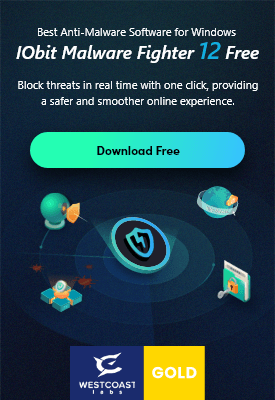
Iscriviti per rimanere aggiornato sulle ultime notizie e le offerte speciali via email. Puoi annullare l'iscrizione in qualsiasi momento.
IObit utilizza i cookie per offrirti un’esperienza personalizzata e per permettere a noi di migliorare i contenuti.
Proseguendo nella navigazione acconsenti al loro utilizzo secondo la nostra Politica di Privacy.