- Centro di Supporto
- Multilingue
- Lingua
- Aiutaci a tradurre
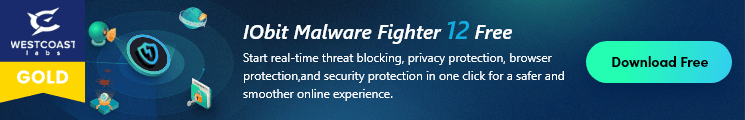
VPN services are commonly used to encrypt connection data, it can help users access to geo-restricted sites information, or obtain a more private and secure browsing experience to avoid censorship. Today we find the top 5 mainstream free VPNs for Windows to explore which one is the best free VPN for Windows in 2020.
Top 5 mainstream free VPNs are HOTSPOT SHIELD, TunnelBear, PROTONVPN FREE, Windscribe and SPEEDIFY. We will review these VPN services from 5 sides of the difficulty of getting started, data plan, number of servers, Netflix support and 24/7 support.
Top 5 free VPNs for Windows
1, HOTSPOT SHIELD
Easy to Use: Great
Data Plan: 500MB daily limit
Server Quantity: 1 server
Netflix: No
24/7 support: No

If you are a fan of free VPN services, you must hear HOTSPOT SHIELD. As the most popular free VPN service in the reviews of numerous media, we will explore what charm it is. First of all, we will start our review with downloading a free VPN for windows, the volume of HOTSPOT SHIELD’s installer is only 18M, the whole process of downloading and installing only takes few seconds. Then, let’s take a look at the main interface, in general, the operation of HOTSPOT SHIELD is very friendly to the new users, no registration needed, all information like Virtual Location, Daily Data Caps, Server Information(IP address, Loading status, Latency), connection speed are clear to show in the main interface, what you only have to do is to click the start button to enjoy a joyful VPN service.
These features of HOTPOT SHIELD are worth paying attention to, 500MB daily limit equals 15G a month, if you are not the user who has the excess traffic need of VPN service, the traffic capacity will satisfy most people’s requirement. Moreover, multiple connection protocols give users more choices to meet different users’ pursuit of network speed or security level. But HOTPOT SHIELD is not perfect yet, free plan just has one sever available, no Netflix support may make some people backward, certainly, these features could be activated if you are a paid user.
2, TunnelBear
Easy to Use: Fair good
Data Plan: 500MB monthly limit
Server Quantity: 1,000+ servers
Netflix: No
24/7 support: Yes

The first impression of TunnelBear for users is its product name and interesting application interface, the cute bear image is deeply into the human mind. Starting with downloading the TunnelBear, the installer is much bigger than other VPN services, the volume is up to 134M, which makes the app looks very bloated. And then, open the app, you will find that the dynamic effects are great, but the whole windows offer few information and operation areas. Moreover, TunnelBear only provides 500M allowance per month, once the free data plan is used up, some users have to switch to another free VPN service.
3, PROTONVPN
Easy to Use: Fair good
Data Plan: Unlimited
Server Quantity: 3 servers
Netflix: Yes
24/7 support: Yes

PROTONVPN is the only one that doesn’t have the bandwidth restrictions in this review, unlimited traffic plan is really attractive for everyone. But the disadvantages are also obvious, you must register an account before you are going to download PROTONVPN, and the free plan only provides 1 VPN connection, 3 countries’ servers and medium speed. In actual use, PROTONVPN can meet user’s basic needs like web-browsing and connection data encryption, but if you are a user who has a high requirement for the speed of VPN service, the unlimited free VPN may let you down. Back to the main interface of PROTONVPN, the windows of app indicate abundant VPN service information such as connection time, traffic volume and internet speed, and the UI with a sense of technology will cheer users up.
4, Windscribe
Easy to Use: Great
Data Plan: 10GB monthly limit
Server Quantity: 10+ servers
Netflix: Yes
24/7 support: Yes

If you want to be a user for Windscribe, the first thing you need do is to register an account. Meanwhile, you can freely upgrade 2GB traffic caps to 10GB if you complete the verification of email. Except the registration, the operation of Windscribe is very easy to use. The main interface of Windscribe is tiny and simple, and an app is more like a tool compared to big windows of other VPN services. What it is import that Windscribe applies 256-bit encryption to against the infringement from hackers and identity theft. At the same time, it abides by the strict no-log policy, which ensures the user’s browsing data will not be tracked.
5, SPEEDIFY
Easy to Use: Great
Data Plan: 2GB monthly limit
Server Quantity: 10+ servers
Netflix: Yes
24/7 support: No

The last one is SPEEDIFY, it’s a little different from other free VPN services, besides the VPN service, SPEEDIFY will accelerate the connection speed at maximum. After the completion of the installation, there are also no more complicated information and operation on the main interface of SPEEDIFY. And we tested SPEEDIFY and compared the speed change before and after, the test indicates SPEEDIFY can help us increase the connection speed in a small range according to the experimental conditions at that time. But 2GB traffic caps for one month will lose the competition with other free VPNs of which data plan is over 10GB. This is a good choice for those who seek faster VPN speed, but don’t forget that the speed is faster and the traffic is lost faster.
Which is the best free VPN for windows?
Foremost, it needs to be clarified that the VPN speed is not the standard of evaluation in this review, because the VPN speed generally is relying on the user’s current using conditions and themselves’ network speed. Under the circumstance, we can not verify which free VPN for Windows is the fastest one for you. On the contrary, on account of most free VPNs can satisfy users’ basic need for VPN services, we will more focus on the difficulty of getting started for a new user, the operation of VPN is friendly to users or not, and the traffic caps. Although we have listed the differences of the top 5 free VPN for windows, we still have a comparison table for a clearer recognition for those VPNs to help the reader to pick the most suitable VPN service for them.

We have attached a list of free VPNs for windows above, it’s still hard to say which is the best free Vpn software for windows.
Based on different needs of free VPN services, if you are looking for a stable VPN service, HOTSPOT SHIELD is the best choice; if you are a VPN user who is seeking unlimited data service, PROTONVPN’s unlimited data plan will satisfy your need; if you pay attention to the speed of VPN service, SPEEDFIFY will help you accelerate your connection to some extent.
You should know before downloading a Free VPN for Windows
Most people usually use VPN services to encrypt network data to improve network security. However, many people will ignore the related security issues in the process of using VPN (especially free VPN service). About the five free VPNs mentioned above, they make money mainly through promoting paid plans to users, you can use them without worries according to our tests. But some free VPNs titled "free" will monetize through bundling adware or even malware during installation, tracking and collecting user data or selling users’ bandwidth, the security and privacy of you may face huge risks. Therefore, we should be more cautious in terms of security when we download or use a free VPN.
A Safer Way for Using a Free VPN for Windows
IObit Malware fighter as the advanced anti-malware and anti-virus program that offers users comprehensive PC protection and smooth surfing experience. When you download and install a free VPN for Windows, IObit Malware Fighter can protect your PC through detecting and removing any potentials threats like spyware, adware, ransomware, Trojans, viruses. In addition, IObit Malware Fighter keeps users’ data, browsers, and systems more secure with the powerful Data Protect, Browser Protect, and Security Guard. Give it a try and get full-scale protection for your VPN surfing.
Tips: You can also apply the above methods for a safer VPN on Windows 11. But before that, you'd better check your PC is compatible with the minimum requirements. Can I Run Windows 11 this free PC compatibility checker tool to see if your computer can run Windows 11 well!

You May Also Like,
How to Stop Malicious Online Tracking and Protect Your Privacy
