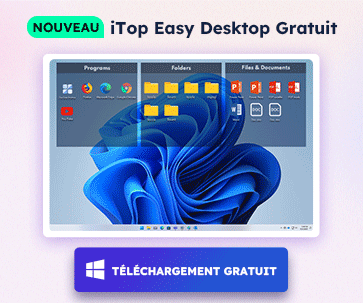- Centre de support
- Langues multiples
- Langue
- Aidez-nous à traduire
L’expert en
Solution informatique
La solution tout-en-un pour votre ordinateur

Nettoyage, optimisation et protection complets du PC
Gardez vos pilotes toujours à jour

Des performances plus stables et moins de plantages du système
Protège des millions d’ordinateurs contre les malwares

Sécurité informatique optimale avec une protection complète
Protection contre les virus et optimisation des performances PC
Supprimez facilement les programmes indésirables
Gardez automatiquement votre logiciel à jour
Gardez vos dossiers et données en toute sécurité
Maximisez l'optimisation du disque dur
Profitez d'un Mac plus rapide et plus sécurisé

Wi-Fi Protected Access 2(WPA2) wireless protocol has served over 13 years but recently a key reinstallation attack vulnerability known as Krack in WPA2 has been exploited by Mathy Vanhoef. This Krack vulnerability affects every device that uses Wi-Fi and makes it possible for an attacker to intercept Web traffic between the target device and wireless access point. To protect your Wi-Fi privacy, you may follow the steps to prevent the attack.
Step 1 Install Windows Patches for WPA2
Microsoft released the security updates to address Windows Wireless WPA Group Key Reinstallation Vulnerability. You can download the patches for those software versions installed on your devices at Microsoft Security Update Guide.
Step 2 Update Related Drivers for Wireless Network Cards
Wi-Fi product vendors such as Aruba Networks, Cisco Meraki, HostAP and Linux already released the updates to patch the WPA2 Wi-Fi vulnerability. Some Other driver manufacturers like Intel, Google and WatchGuard will release the updated router firmware and wireless network card drivers to protect their users from Krack attack in the coming days. Therefore it’s very necessary to keep your device drivers up-to-date.
But how can you get those driver updates for the first time?
You need an effective driver updater to detect and update outdated, missing and faulty device drivers in real time. Driver Booster 5 is an easy-to-use and powerful driver updater covering over 5,000 driver manufacturers and more than 1,000,000 device drivers. Now it has expanded the driver database to help users install the latest drivers updated for WPA2 WiFi vulnerability and will offer the latest drivers for the first time to protect users from the Krack attack.
It’s highly recommended to activate Driver Booster 5 Pro to automatically update the latest device drivers. This will save you plenty of time and effort.

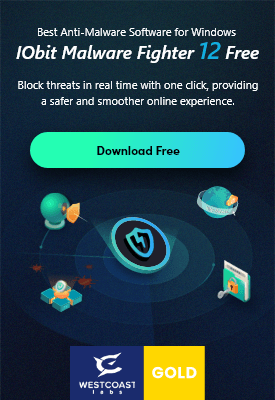
Inscrivez-vous à notre newsletter pour découvrir les dernières actualités sur nos produits, des promotions et offres. Vous pouvez vous désinscrire à tout moment.
© 2005 - IObit. Tous droits réservés |Politique de Remboursement |CLUF |Notification Juridique |Politique de Confidentialité
Face Swap Vidqu Vidwud Vidmud iMofone EaseHow MioCreate Partenaire Contact Support Produits Accueil
Nous utilisons des cookies pour améliorer votre expérience sur nos sites Web.
En poursuivant votre navigation sur notre site, vous acceptez l'utilisation de cookies et adhérez à notre politique de confidentialité.