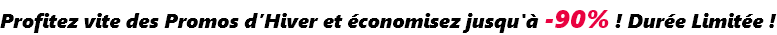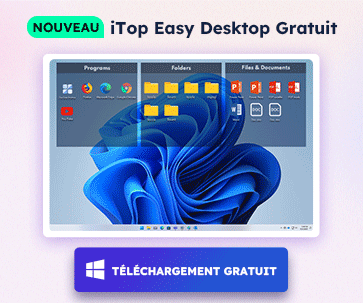- Centre de support
- Langues multiples
- Langue
- Aidez-nous à traduire
L’expert en
Solution informatique
La solution tout-en-un pour votre ordinateur

Nettoyage, optimisation et protection complets du PC
Gardez vos pilotes toujours à jour

Des performances plus stables et moins de plantages du système
Protège des millions d’ordinateurs contre les malwares

Sécurité informatique optimale avec une protection complète
Protection contre les virus et optimisation des performances PC
Supprimez facilement les programmes indésirables
Gardez automatiquement votre logiciel à jour
Gardez vos dossiers et données en toute sécurité
Maximisez l'optimisation du disque dur
Profitez d'un Mac plus rapide et plus sécurisé

To completely uninstall Kaspersky Total Security from your computer, please follow these steps:
You can choose an uninstall tool to remove Kaspersky Total Security with ease. IObit Uninstaller could be a good choice for you. It's light and ease-to-use. The latest beta version of IObit Uninstaller 7 can help the users to completely uninstall any unwanted programs, even bundleware.
Step 1 > Run IObit Uninstaller and select Kaspersky Total Security

Step 2 > Click Uninstall to start the removal

Step 3 > Kaspersky will pop up a note, click Accept to continue the uninstallation

Step 4 > Follow the setup to finish the uninstallation

Select none and click Next

Click Remove to continue

Uninstallation in progress

Step 5 > Restart your computer to complete the uninstallation (Or you can reboot later)

Inscrivez-vous à notre newsletter pour découvrir les dernières actualités sur nos produits, des promotions et offres. Vous pouvez vous désinscrire à tout moment.
© 2005 - IObit. Tous droits réservés |Politique de Remboursement |CLUF |Notification Juridique |Politique de Confidentialité
Face Swap Vidqu Vidwud Vidmud iMofone EaseHow MioCreate Partenaire Contact Support Produits Accueil
Nous utilisons des cookies pour améliorer votre expérience sur nos sites Web.
En poursuivant votre navigation sur notre site, vous acceptez l'utilisation de cookies et adhérez à notre politique de confidentialité.