- Centro de Soporte
- Múltiples Idiomas
- Idiomas
- Ayúdenos Traducir
 Vidnoz AI puede crear videos atractivos con avatares IA realistas. Gratis, rápido y fácil de usar.
Pruébalo gratis
Vidnoz AI puede crear videos atractivos con avatares IA realistas. Gratis, rápido y fácil de usar.
Pruébalo gratis
Experto en
Soluciones de Salud de PC
Solución todo en 1 para la salud del PC: limpiar, optimizar y proteger

Limpieza, optimización y protección integral de PC
Mantén los controladores actualizados

Rendimiento más estable con menos fallas del sistema
Protege millones de ordenadores contra Malware

Protección completa con máxima seguridad
Protección contra virus y mejora del rendimiento del PC
Elimina fácilmente programas y sobras
no deseados
Mantiene tu software actualizado de manera automática
No te preocupas por el robo de tus datos o fugas de privacidad
Maximiza la optimización del disco duro
para un PC más rápido
Disfruta de una Mac más rápida y segura

Sometimes, it can be difficult to uninstall a computer software. The problems of a hard-to-remove software mainly include: there is no approach to uninstall, no complete removal of the leftovers or a software can appear again and again after uninstalling. In this case, you may need to use a more powerful and strong uninstaller to remove those unwanted programs. Let's take AVG Internet Security as example.
If you fail to uninstall AVG Internet Security on your computer, you can try a third-party program for help. Here, IObit Uninstaller is recommended. Please follow the steps below:
1. Run IObit Uninstaller, locate at AVG Internet Security;

2. Click the trash can or the uninstall button to remove it (remember to choose "Automatically remove residual files");

3. Wait for the process to finish;

4. Click Uninstall to continue;

5. Click "Yes, Uninstall" to continue;

6. Wait for the process (It may take some time);

7. Restart (now or later) to make complete removal.

All steps done, and you have successfully uninstalled AVG Internet Security on your computer. Any other programs you want to remove, IObit Uninstaller can also make it, please feel free to try.
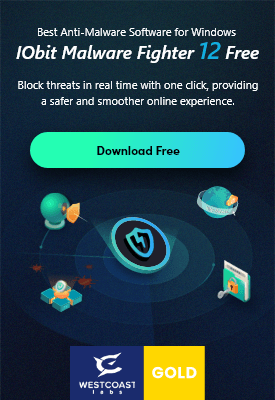
Suscribete y mantente informado en mejoras de productos y ofertas especiales por correo. Puedes declinar a cualquier momento.
© 2005 - IObit. Todos los derechos reservados |Política de reembolso |CLUF |Notificación Legal |Política de privacidad |Socio
Vidqu Vidwud iMofone EaseHow iSmartta MioCreate Contacto Soporte Productos Inicio
IObit utiliza cookies para asegurar que tenga la mejor experiencia en nuestro sitio web.
Si prosigue la navegación por nuestro sitio web acepta que utilicemos cookies y la política de privacidad.
